$ oc new-project bluegreenBlue-Green Deployments
In this recipe is to demonstrate how simple it is to implement Blue-Green Deployments in OpenShift.
Blue-Green Deployments
"Blue-green deployment is a release strategy that can be utilized by developers for deploying software in a production environment. Blue can be one particular production environment whereas green can define an identical production environment. Under blue-green deployment strategy, software developers are able to minimize downtime and reduce risk."
The following contents including:
-
Deploying two versions of the same application. The first version will display a blue rectangle.
-
Create a FQDN that can be used to expose the applications.
-
We will first expose the first application.
-
We will also create another version of this application in the same project that displays a green rectangle.
-
We will then switch the FQDN to from the first application (blue) to the second application (green).
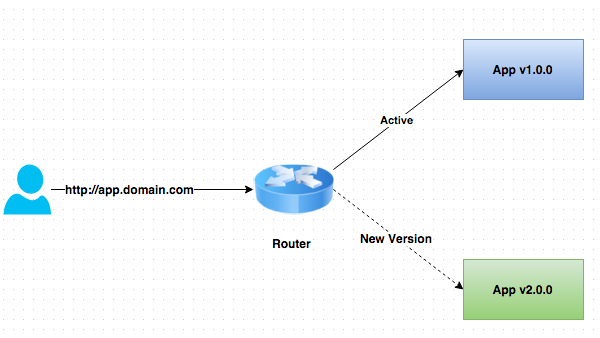
Blue
-
Create a new project
-
List existing image builder or image streams
$ oc new-app -S --image-stream=php
Image streams (oc new-app --image-stream=<image-stream> [--code=<source>])
-----
php
Project: openshift
Tags: 5.6, 7.0, latest-
Create an application
We will be using a sample application that displays a blue or green rectangle. The sample app can be browsed at https://github.com/jbosschina/bluegreen.
We will be using an env var in order to change the color of the box; but in practice you would use a different branch for each version of the code. (E.g. v1 branch and v2 branch).
$ oc new-app --image-stream=php --code=https://github.com/jbosschina/bluegreen.git --env COLOR=blue --name=blue
--> Found image 79f7d44 (7 weeks old) in image stream "openshift/php" under tag "7.0" for "php"
Apache 2.4 with PHP 7.0
-----------------------
Platform for building and running PHP 7.0 applications
Tags: builder, php, php70, rh-php70
* The source repository appears to match: php
* A source build using source code from https://github.com/jbosschina/bluegreen.git will be created
* The resulting image will be pushed to image stream "blue:latest"
* Use 'start-build' to trigger a new build
* This image will be deployed in deployment config "blue"
* Port 8080/tcp will be load balanced by service "blue"
* Other containers can access this service through the hostname "blue"
--> Creating resources ...
imagestream "blue" created
buildconfig "blue" created
deploymentconfig "blue" created
service "blue" created
--> Success
Build scheduled, use 'oc logs -f bc/blue' to track its progress.
Run 'oc status' to view your app.-
Check application deployment status
$ oc get pods
NAME READY STATUS RESTARTS AGE
blue-1-build 0/1 Completed 0 2m
blue-1-bw5sh 1/1 Running 0 2mNotice that the build pod has exited and you now have a single instance of the application running under one single pod.
This application displays a blue square.
-
Create a route for the application
$ oc expose service blue --name=bluegreen
route "bluegreen" exposed-
Test the application
$ oc get route
NAME HOST/PORT PATH SERVICES PORT TERMINATION WILDCARD
bluegreen bluegreen-bluegreen.apps.example.com blue 8080-tcp NoneCopy the HOST/PORT and paste it in your browser. You should see something similar to:
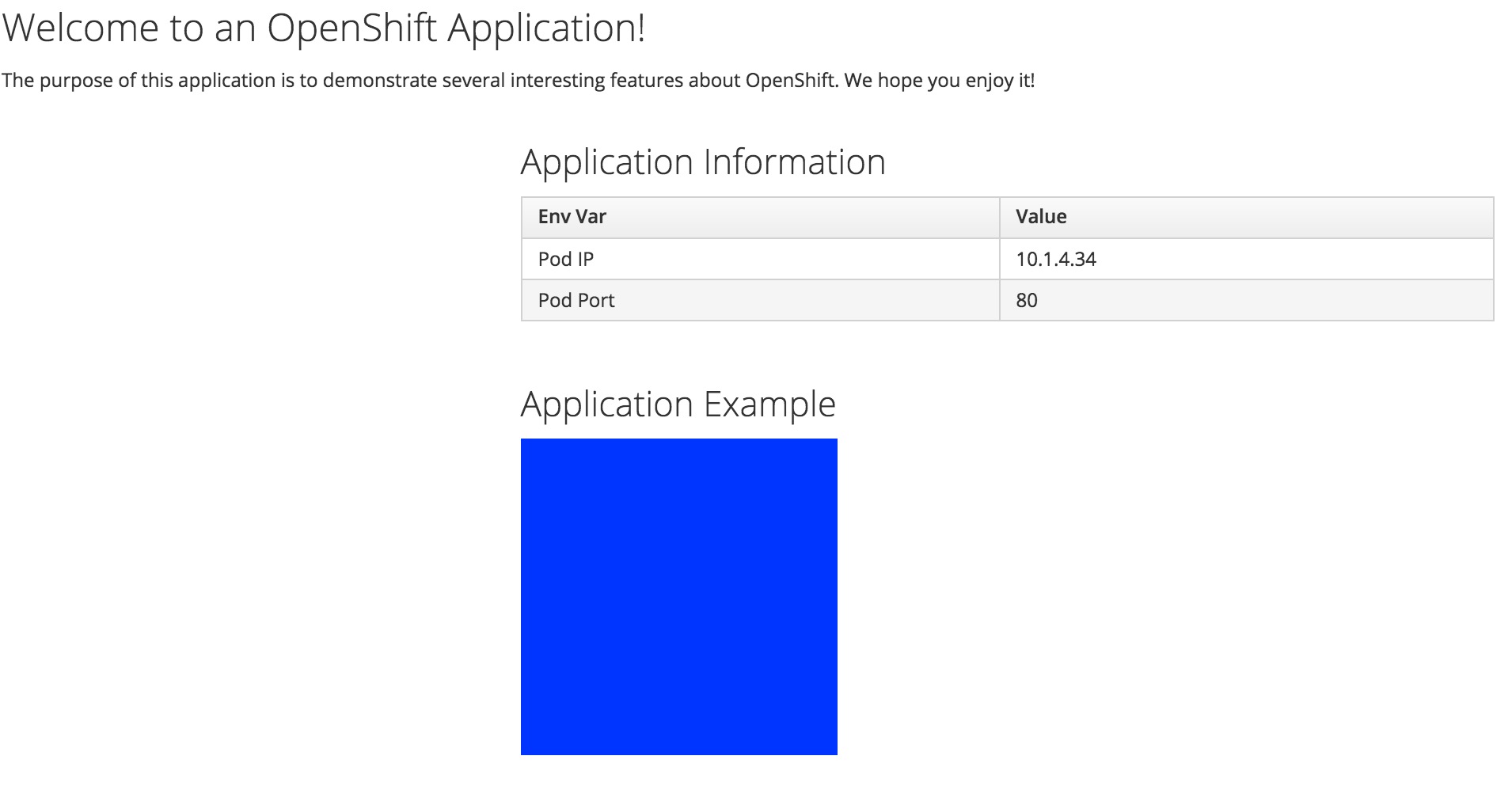
At this point you have deployed an application that displays for illustration purposes a blue rectangle for version 1.
Green
In this section we will:
-
Deploy a new version of this application (Same one as before with a very small change)
-
Point the previously created FQDN (route) to the new service that will be created as part of the new application creation process.
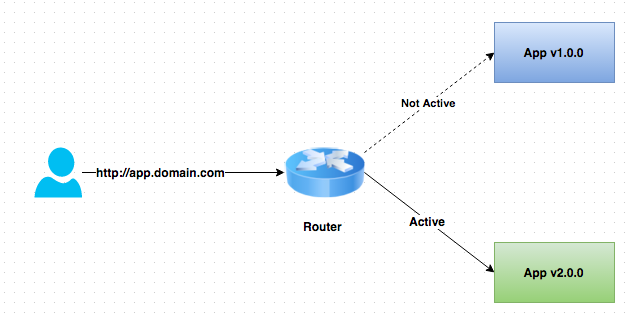
-
Create new version of the application
Create a new application the same way as you did above in Part I. Make sure to name the application as 'green' this time.
$ oc new-app --image-stream=php --code=https://github.com/jbosschina/bluegreen.git --env COLOR=green --name=green
--> Found image 79f7d44 (7 weeks old) in image stream "openshift/php" under tag "7.0" for "php"
Apache 2.4 with PHP 7.0
-----------------------
Platform for building and running PHP 7.0 applications
Tags: builder, php, php70, rh-php70
* The source repository appears to match: php
* A source build using source code from https://github.com/jbosschina/bluegreen.git will be created
* The resulting image will be pushed to image stream "green:latest"
* Use 'start-build' to trigger a new build
* This image will be deployed in deployment config "green"
* Port 8080/tcp will be load balanced by service "green"
* Other containers can access this service through the hostname "green"
--> Creating resources ...
imagestream "green" created
buildconfig "green" created
deploymentconfig "green" created
service "green" created
--> Success
Build scheduled, use 'oc logs -f bc/green' to track its progress.
Run 'oc status' to view your app.-
Wait until the application is built and deployed. You should now see two services if you run:
$ oc get services
NAME CLUSTER-IP EXTERNAL-IP PORT(S) AGE
blue 172.30.34.210 <none> 8080/TCP 17m
green 172.30.106.224 <none> 8080/TCP 26s-
Edit the previously created route and change the service name (from blue to green), all the way at the bottom to the new service that was just created. You are essentially still using the FQDN you had previously created. However, that route will now point to a different (green) service.
$ oc edit route bluegreen
apiVersion: v1
kind: Route
metadata:
annotations:
openshift.io/host.generated: "true"
creationTimestamp: 2017-07-14T08:56:07Z
labels:
app: green
name: bluegreen
namespace: bluegreen
resourceVersion: "5441775"
selfLink: /oapi/v1/namespaces/bluegreen/routes/bluegreen
uid: 4659584a-6872-11e7-bbc1-0682973451aa
spec:
host: bluegreen-bluegreen.apps.example.com
port:
targetPort: 8080-tcp
to:
kind: Service
name: green
weight: 100
wildcardPolicy: None
status:
ingress:
- conditions:
- lastTransitionTime: 2017-07-14T08:56:07Z
status: "True"
type: Admitted
host: bluegreen-bluegreen.apps.example.com
routerName: router
wildcardPolicy: None-
Test the application
$ oc get route
NAME HOST/PORT PATH SERVICES PORT TERMINATION WILDCARD
bluegreen bluegreen-bluegreen.apps.example.com blue 8080-tcp NoneCopy the HOST/PORT and paste it in your browser.
You should now see the new version of the recently deployed application with a green rectangle.