// 1. deploy pod
kubectl run nginx --image=nginx --port=80 --generator=run-pod/v1
// 2. view pod ip
# kubectl get pod nginx -o wide --no-headers | awk '{print $1, $6, $7}'
nginx 192.168.208.240 machine03.example.com
// 3. login into machine03
ssh machine03
// 4. calic interface
# ip addr show calic440f455693
14: calic440f455693@if4: <BROADCAST,MULTICAST,UP,LOWER_UP> mtu 1440 qdisc noqueue state UP group default
link/ether ee:ee:ee:ee:ee:ee brd ff:ff:ff:ff:ff:ff link-netnsid 0
inet6 fe80::ecee:eeff:feee:eeee/64 scope link
valid_lft forever preferred_lft forever
// 5. check container id
# docker ps | grep nginx
6548b19ca8eb nginx "nginx -g 'daemon of…" 13 minutes ago Up 13 minutes k8s_nginx_nginx_default_5ee00c88-d1b8-45cf-b347-2ef7172be356_0
// 6. Get the process ID
# docker inspect 6548b19ca8eb | grep Pid
"Pid": 121154,
// 7. check namespace ip addr
# nsenter -t 121154 -n ip a
1: lo: <LOOPBACK,UP,LOWER_UP> mtu 65536 qdisc noqueue state UNKNOWN group default qlen 1000
link/loopback 00:00:00:00:00:00 brd 00:00:00:00:00:00
inet 127.0.0.1/8 scope host lo
valid_lft forever preferred_lft forever
2: tunl0@NONE: <NOARP> mtu 1480 qdisc noop state DOWN group default qlen 1000
link/ipip 0.0.0.0 brd 0.0.0.0
4: eth0@if14: <BROADCAST,MULTICAST,UP,LOWER_UP> mtu 1440 qdisc noqueue state UP group default
link/ether 72:b0:fb:70:63:30 brd ff:ff:ff:ff:ff:ff link-netnsid 0
inet 192.168.208.240/32 scope global eth0
valid_lft forever preferred_lft forever网络
Pod and Node Networking
Container Network Interface (CNI)
CNI 是不同物理节点之间通信的接口。
服务发现和负载均衡调试
K8S 的 Service 对象主要的工作是服务发现和负载均衡,常见的 Service 类型包括 ClusterIP 和 Nodeport,与 Service 工作相关的 K8S 组件包括 kubelet, kube-apiserver, kube-proxy,本部分说明这些组件及不同 Service 类型的工作过程。
不同类型 Service 示例
// 1. create pod
kubectl run front-end --image=nginx --port=80 --generator=run-pod/v1
// 2. create svc
kubectl expose pod front-end --type='ClusterIP' --port=80 --target-port=80 --name=front-end-service
// 3. test
kubectl exec -it pod/front-end sh
# cd /usr/share/nginx/html/
# echo "HELLO" > hello
# exit
kubectl run curl --image=radial/busyboxplus:curl --generator=run-pod/v1 --command -- sh -c "sleep 3600"
# kubectl exec curl curl http://front-end-service/hello
HELLO// 1. create pod
kubectl run front-end --image=nginx --port=80 --generator=run-pod/v1
// 2. create svc
kubectl expose pod front-end --type='NodePort' --port=80 --target-port=80 --name=front-end-service
# kubectl get svc front-end-service --no-headers | awk '{print $5}'
80:30520/TCP
// 3. test
kubectl exec -it pod/front-end sh
# cd /usr/share/nginx/html/
# echo "HELLO" > hello
# exit
$ curl http://192.168.100.101:30520/hello
HELLOYAML 下载
| ID | FILE |
|---|---|
1 |
|
2 |
|
3 |
|
4 |
|
5 |
服务注册
创建一个服务时会进行服务注册,服务注册过程,首先 kubelet 调运 API 将服务注册于 API Server, 对应 DNS 组件会添加一条记录,kube-proxy 会写对应的 iptables 规则。
kubectl create -f deploy.yaml
kubectl create -f clusterip.yamlkubectl describe svc app-svc-clusterip -n test001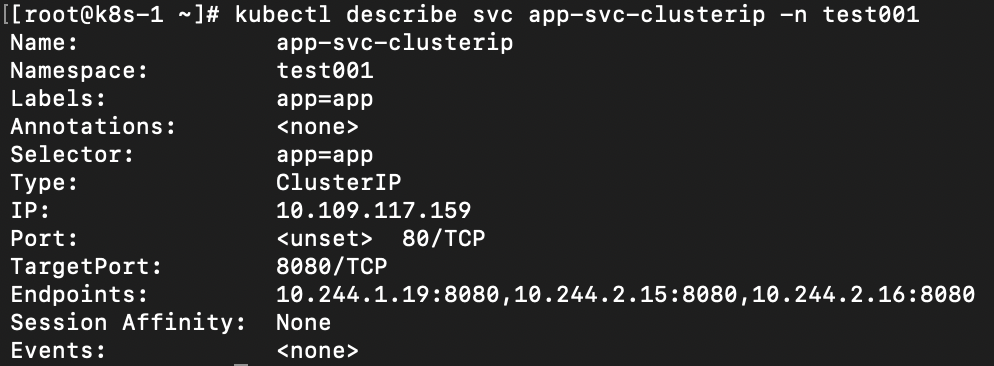
# for i in k8s-1 k8s-2 k8s-3 ; do ssh $i 'hostname ; iptables-save | grep test001 ; echo' ; done
k8s-1
-A KUBE-SERVICES ! -s 10.244.0.0/16 -d 10.109.117.159/32 -p tcp -m comment --comment "test001/app-svc-clusterip: cluster IP" -m tcp --dport 80 -j KUBE-MARK-MASQ
-A KUBE-SERVICES -d 10.109.117.159/32 -p tcp -m comment --comment "test001/app-svc-clusterip: cluster IP" -m tcp --dport 80 -j KUBE-SVC-F657HDVWWTO5ELQA
k8s-2
-A KUBE-SERVICES ! -s 10.244.0.0/16 -d 10.109.117.159/32 -p tcp -m comment --comment "test001/app-svc-clusterip: cluster IP" -m tcp --dport 80 -j KUBE-MARK-MASQ
-A KUBE-SERVICES -d 10.109.117.159/32 -p tcp -m comment --comment "test001/app-svc-clusterip: cluster IP" -m tcp --dport 80 -j KUBE-SVC-F657HDVWWTO5ELQA
k8s-3
-A KUBE-SERVICES ! -s 10.244.0.0/16 -d 10.109.117.159/32 -p tcp -m comment --comment "test001/app-svc-clusterip: cluster IP" -m tcp --dport 80 -j KUBE-MARK-MASQ
-A KUBE-SERVICES -d 10.109.117.159/32 -p tcp -m comment --comment "test001/app-svc-clusterip: cluster IP" -m tcp --dport 80 -j KUBE-SVC-F657HDVWWTO5ELQA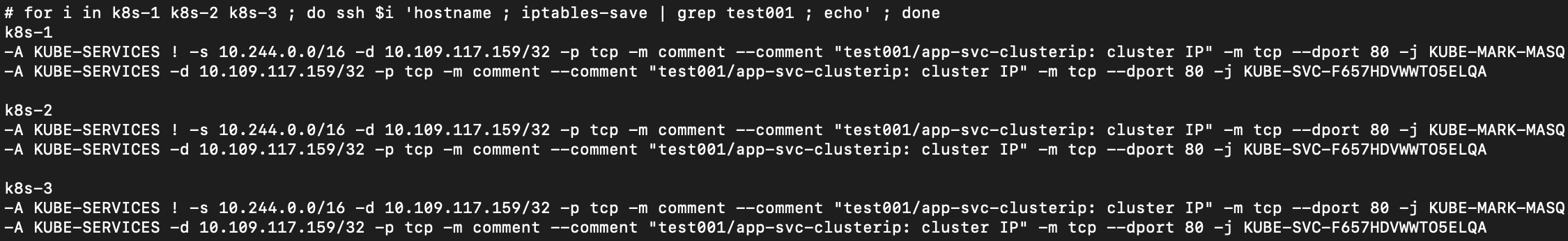
# kubectl create -f nslookup.yaml
# kubectl exec -it tools -n test001 -- nslookup app-svc-clusterip
Server: 10.96.0.10
Address 1: 10.96.0.10 kube-dns.kube-system.svc.cluster.local
Name: app-svc-clusterip
Address 1: 10.109.117.159 app-svc-clusterip.test001.svc.cluster.local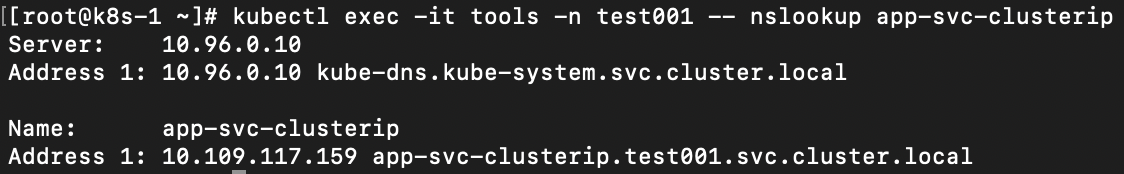
ClusterIP 类型服务 iptables 规则转发链
当 API Server 接收到服务注册时,kube-proxy 会写对应的 iptables 规则,规则如下:
iptables-save | grep 8080
-A KUBE-SEP-63ULW6JC6WIZUZAX -p tcp -m tcp -j DNAT --to-destination 10.244.2.15:8080
-A KUBE-SEP-MGLKNLMW4TUU5NXD -p tcp -m tcp -j DNAT --to-destination 10.244.1.19:8080
-A KUBE-SEP-U4ZMXMHDO2QATTS7 -p tcp -m tcp -j DNAT --to-destination 10.244.2.16:8080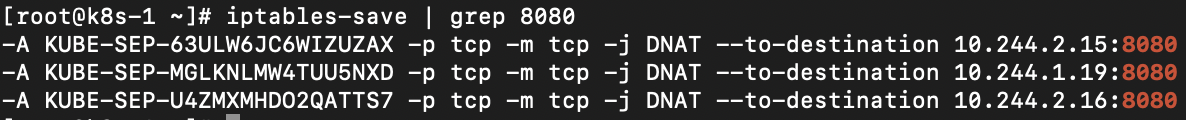
如上规则通过 8080 端口过滤,公有三条,且目的地址分别为: 10.244.2.15:8080, 10.244.1.19:8080, 10.244.2.16:8080,这与 app-svc-clusterip 服务关联的 POD 总数一致,例如查看 POD 有如下输出:
kubectl get pods -o wide -n test001 --no-headers
app-58866f5c7-2lj7z 1/1 Running 0 106m 10.244.2.15 k8s-3 <none> <none>
app-58866f5c7-2nxgh 1/1 Running 0 106m 10.244.2.16 k8s-3 <none> <none>
app-58866f5c7-5mhrm 1/1 Running 0 106m 10.244.1.19 k8s-2 <none> <none>iptables-save | grep KUBE-SEP-63ULW6JC6WIZUZAX
:KUBE-SEP-63ULW6JC6WIZUZAX - [0:0]
-A KUBE-SEP-63ULW6JC6WIZUZAX -s 10.244.2.15/32 -j KUBE-MARK-MASQ
-A KUBE-SEP-63ULW6JC6WIZUZAX -p tcp -m tcp -j DNAT --to-destination 10.244.2.15:8080
-A KUBE-SVC-F657HDVWWTO5ELQA -m statistic --mode random --probability 0.50000000000 -j KUBE-SEP-63ULW6JC6WIZUZAX
iptables-save | grep KUBE-SEP-MGLKNLMW4TUU5NXD
:KUBE-SEP-MGLKNLMW4TUU5NXD - [0:0]
-A KUBE-SEP-MGLKNLMW4TUU5NXD -s 10.244.1.19/32 -j KUBE-MARK-MASQ
-A KUBE-SEP-MGLKNLMW4TUU5NXD -p tcp -m tcp -j DNAT --to-destination 10.244.1.19:8080
-A KUBE-SVC-F657HDVWWTO5ELQA -m statistic --mode random --probability 0.33332999982 -j KUBE-SEP-MGLKNLMW4TUU5NXD
iptables-save | grep KUBE-SEP-U4ZMXMHDO2QATTS7
:KUBE-SEP-U4ZMXMHDO2QATTS7 - [0:0]
-A KUBE-SEP-U4ZMXMHDO2QATTS7 -s 10.244.2.16/32 -j KUBE-MARK-MASQ
-A KUBE-SEP-U4ZMXMHDO2QATTS7 -p tcp -m tcp -j DNAT --to-destination 10.244.2.16:8080
-A KUBE-SVC-F657HDVWWTO5ELQA -j KUBE-SEP-U4ZMXMHDO2QATTS7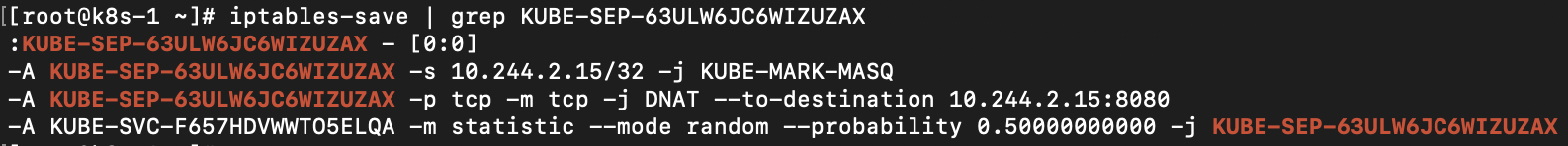
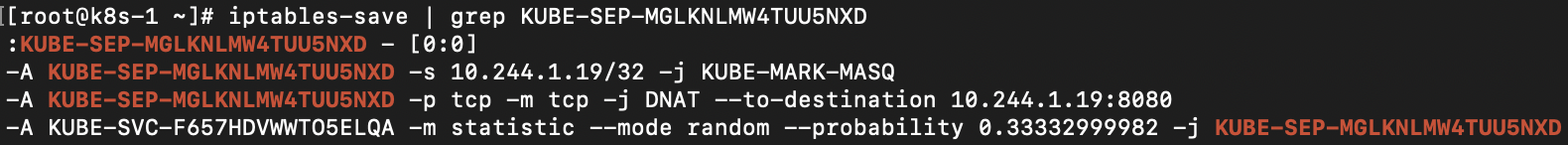
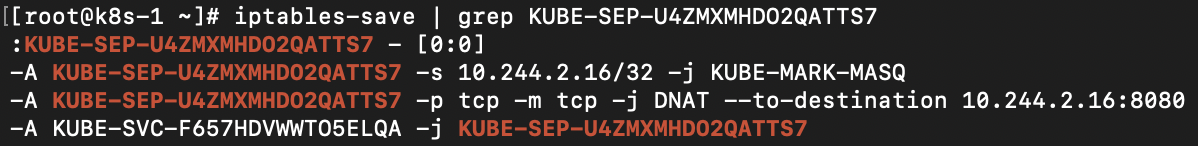
iptables-save | grep KUBE-SVC-F657HDVWWTO5ELQA
:KUBE-SVC-F657HDVWWTO5ELQA - [0:0]
-A KUBE-SERVICES -d 10.109.117.159/32 -p tcp -m comment --comment "test001/app-svc-clusterip: cluster IP" -m tcp --dport 80 -j KUBE-SVC-F657HDVWWTO5ELQA
-A KUBE-SVC-F657HDVWWTO5ELQA -m statistic --mode random --probability 0.33332999982 -j KUBE-SEP-MGLKNLMW4TUU5NXD
-A KUBE-SVC-F657HDVWWTO5ELQA -m statistic --mode random --probability 0.50000000000 -j KUBE-SEP-63ULW6JC6WIZUZAX
-A KUBE-SVC-F657HDVWWTO5ELQA -j KUBE-SEP-U4ZMXMHDO2QATTS7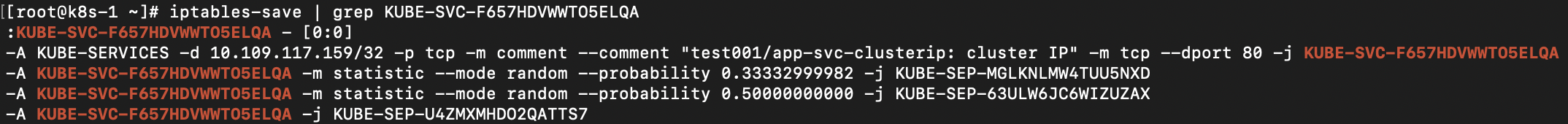
-A KUBE-SERVICES -d 10.109.117.159/32 -p tcp -m comment --comment "test001/app-svc-clusterip: cluster IP" -m tcp --dport 80 -j KUBE-SVC-F657HDVWWTO5ELQA 是一条目的地匹配的规则,下一条的规则为 KUBE-SVC-F657HDVWWTO5ELQA,有三个 KUBE-SVC-F657HDVWWTO5ELQA 规则,并且通过随机的方式跳转。
|
Note
|
Service 负载均衡实现是通过 iptables 实现的。一个 ClusterIP 类型的服务会产生 15 条 iptables 规则。 |
:KUBE-SEP-63ULW6JC6WIZUZAX - [0:0]
:KUBE-SEP-MGLKNLMW4TUU5NXD - [0:0]
:KUBE-SEP-U4ZMXMHDO2QATTS7 - [0:0]
:KUBE-SVC-F657HDVWWTO5ELQA - [0:0]
-A KUBE-SEP-63ULW6JC6WIZUZAX -s 10.244.2.15/32 -j KUBE-MARK-MASQ
-A KUBE-SEP-63ULW6JC6WIZUZAX -p tcp -m tcp -j DNAT --to-destination 10.244.2.15:8080
-A KUBE-SEP-MGLKNLMW4TUU5NXD -s 10.244.1.19/32 -j KUBE-MARK-MASQ
-A KUBE-SEP-MGLKNLMW4TUU5NXD -p tcp -m tcp -j DNAT --to-destination 10.244.1.19:8080
-A KUBE-SEP-U4ZMXMHDO2QATTS7 -s 10.244.2.16/32 -j KUBE-MARK-MASQ
-A KUBE-SEP-U4ZMXMHDO2QATTS7 -p tcp -m tcp -j DNAT --to-destination 10.244.2.16:8080
-A KUBE-SERVICES ! -s 10.244.0.0/16 -d 10.109.117.159/32 -p tcp -m comment --comment "test001/app-svc-clusterip: cluster IP" -m tcp --dport 80 -j KUBE-MARK-MASQ
-A KUBE-SERVICES -d 10.109.117.159/32 -p tcp -m comment --comment "test001/app-svc-clusterip: cluster IP" -m tcp --dport 80 -j KUBE-SVC-F657HDVWWTO5ELQA
-A KUBE-SVC-F657HDVWWTO5ELQA -m statistic --mode random --probability 0.33332999982 -j KUBE-SEP-MGLKNLMW4TUU5NXD
-A KUBE-SVC-F657HDVWWTO5ELQA -m statistic --mode random --probability 0.50000000000 -j KUBE-SEP-63ULW6JC6WIZUZAX
-A KUBE-SVC-F657HDVWWTO5ELQA -j KUBE-SEP-U4ZMXMHDO2QATTS7ClusterIP 类型服务 iptables 规则转发链如下:
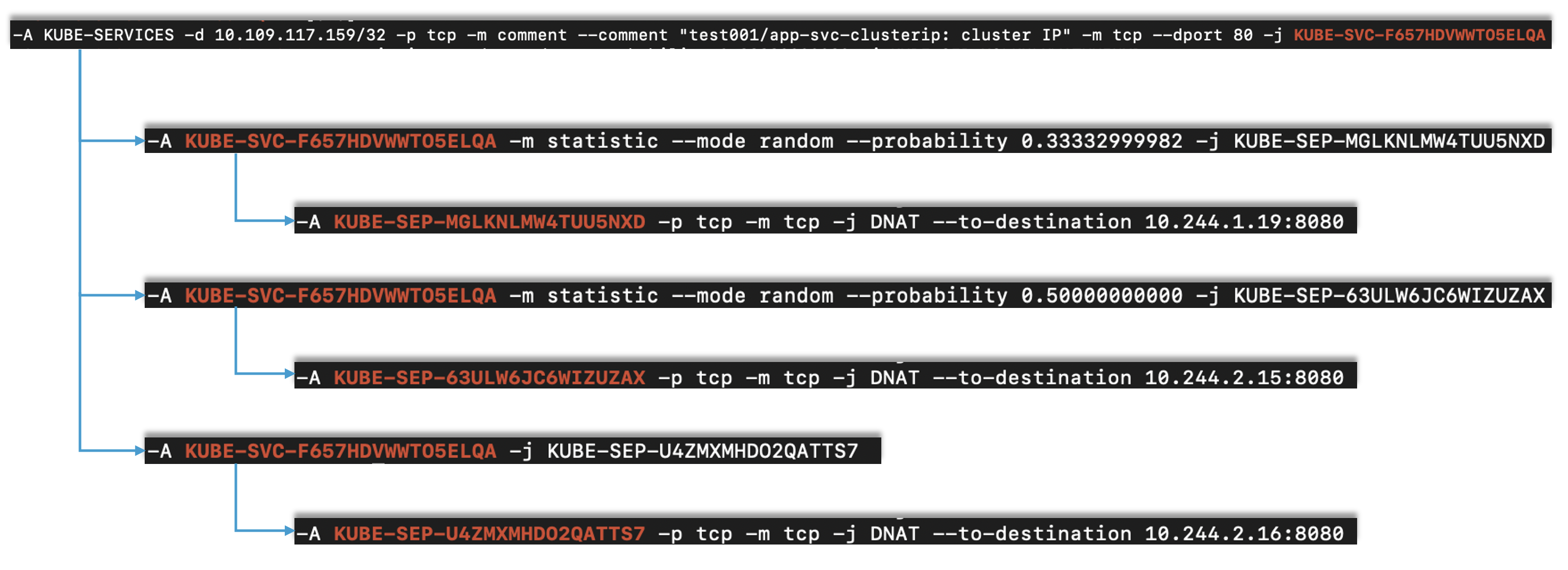
NodePort 类型服务 iptables 规则转发链
kubectl create -f nodeport.yaml
kubectl create -f nodeport.yaml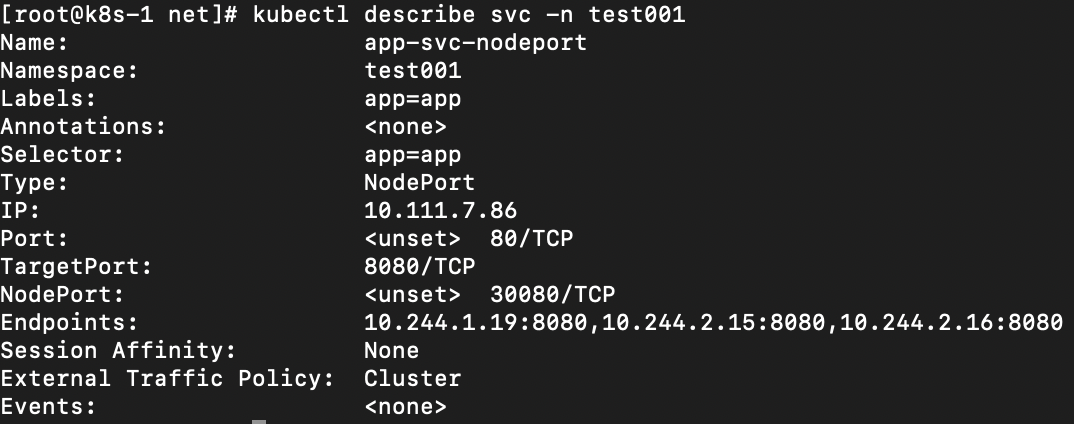
iptables-save | grep 8080
-A KUBE-SEP-2HTJJZZDPAT4VCE2 -p tcp -m tcp -j DNAT --to-destination 10.244.2.16:8080
-A KUBE-SEP-GBMLEVQY6OROVLIP -p tcp -m tcp -j DNAT --to-destination 10.244.2.15:8080
-A KUBE-SEP-YZPFJIVDJH5M2X7F -p tcp -m tcp -j DNAT --to-destination 10.244.1.19:8080iptables-save | grep KUBE-SEP-2HTJJZZDPAT4VCE2
:KUBE-SEP-2HTJJZZDPAT4VCE2 - [0:0]
-A KUBE-SEP-2HTJJZZDPAT4VCE2 -s 10.244.2.16/32 -j KUBE-MARK-MASQ
-A KUBE-SEP-2HTJJZZDPAT4VCE2 -p tcp -m tcp -j DNAT --to-destination 10.244.2.16:8080
-A KUBE-SVC-CFVXM4HF2HSCB2P5 -j KUBE-SEP-2HTJJZZDPAT4VCE2
iptables-save | grep KUBE-SEP-GBMLEVQY6OROVLIP
:KUBE-SEP-GBMLEVQY6OROVLIP - [0:0]
-A KUBE-SEP-GBMLEVQY6OROVLIP -s 10.244.2.15/32 -j KUBE-MARK-MASQ
-A KUBE-SEP-GBMLEVQY6OROVLIP -p tcp -m tcp -j DNAT --to-destination 10.244.2.15:8080
-A KUBE-SVC-CFVXM4HF2HSCB2P5 -m statistic --mode random --probability 0.50000000000 -j KUBE-SEP-GBMLEVQY6OROVLIP
iptables-save | grep KUBE-SEP-YZPFJIVDJH5M2X7F
:KUBE-SEP-YZPFJIVDJH5M2X7F - [0:0]
-A KUBE-SEP-YZPFJIVDJH5M2X7F -s 10.244.1.19/32 -j KUBE-MARK-MASQ
-A KUBE-SEP-YZPFJIVDJH5M2X7F -p tcp -m tcp -j DNAT --to-destination 10.244.1.19:8080
-A KUBE-SVC-CFVXM4HF2HSCB2P5 -m statistic --mode random --probability 0.33332999982 -j KUBE-SEP-YZPFJIVDJH5M2X7Fiptables-save | grep KUBE-SVC-CFVXM4HF2HSCB2P5
:KUBE-SVC-CFVXM4HF2HSCB2P5 - [0:0]
-A KUBE-NODEPORTS -p tcp -m comment --comment "test001/app-svc-nodeport:" -m tcp --dport 30080 -j KUBE-SVC-CFVXM4HF2HSCB2P5
-A KUBE-SERVICES -d 10.111.7.86/32 -p tcp -m comment --comment "test001/app-svc-nodeport: cluster IP" -m tcp --dport 80 -j KUBE-SVC-CFVXM4HF2HSCB2P5
-A KUBE-SVC-CFVXM4HF2HSCB2P5 -m statistic --mode random --probability 0.33332999982 -j KUBE-SEP-YZPFJIVDJH5M2X7F
-A KUBE-SVC-CFVXM4HF2HSCB2P5 -m statistic --mode random --probability 0.50000000000 -j KUBE-SEP-GBMLEVQY6OROVLIP
-A KUBE-SVC-CFVXM4HF2HSCB2P5 -j KUBE-SEP-2HTJJZZDPAT4VCE2-A KUBE-NODEPORTS -p tcp -m comment --comment "test001/app-svc-nodeport:" -m tcp --dport 30080 -j KUBE-SVC-CFVXM4HF2HSCB2P5 和 -A KUBE-SERVICES -d 10.111.7.86/32 -p tcp -m comment --comment "test001/app-svc-nodeport: cluster IP" -m tcp --dport 80 -j KUBE-SVC-CFVXM4HF2HSCB2P5 的下一跳都是 KUBE-SVC-CFVXM4HF2HSCB2P5,而 KUBE-SVC-CFVXM4HF2HSCB2P5 的下一条有三条规则,分别指向三个 POD。
:KUBE-SEP-2HTJJZZDPAT4VCE2 - [0:0]
:KUBE-SEP-GBMLEVQY6OROVLIP - [0:0]
:KUBE-SEP-YZPFJIVDJH5M2X7F - [0:0]
:KUBE-SVC-CFVXM4HF2HSCB2P5 - [0:0]
-A KUBE-NODEPORTS -p tcp -m comment --comment "test001/app-svc-nodeport:" -m tcp --dport 30080 -j KUBE-MARK-MASQ
-A KUBE-NODEPORTS -p tcp -m comment --comment "test001/app-svc-nodeport:" -m tcp --dport 30080 -j KUBE-SVC-CFVXM4HF2HSCB2P5
-A KUBE-SEP-2HTJJZZDPAT4VCE2 -s 10.244.2.16/32 -j KUBE-MARK-MASQ
-A KUBE-SEP-2HTJJZZDPAT4VCE2 -p tcp -m tcp -j DNAT --to-destination 10.244.2.16:8080
-A KUBE-SEP-GBMLEVQY6OROVLIP -s 10.244.2.15/32 -j KUBE-MARK-MASQ
-A KUBE-SEP-GBMLEVQY6OROVLIP -p tcp -m tcp -j DNAT --to-destination 10.244.2.15:8080
-A KUBE-SEP-YZPFJIVDJH5M2X7F -s 10.244.1.19/32 -j KUBE-MARK-MASQ
-A KUBE-SEP-YZPFJIVDJH5M2X7F -p tcp -m tcp -j DNAT --to-destination 10.244.1.19:8080
-A KUBE-SERVICES ! -s 10.244.0.0/16 -d 10.96.0.1/32 -p tcp -m comment --comment "default/kubernetes:https cluster IP" -m tcp --dport 443 -j KUBE-MARK-MASQ
-A KUBE-SERVICES -d 10.96.0.1/32 -p tcp -m comment --comment "default/kubernetes:https cluster IP" -m tcp --dport 443 -j KUBE-SVC-NPX46M4PTMTKRN6Y
-A KUBE-SERVICES ! -s 10.244.0.0/16 -d 10.111.7.86/32 -p tcp -m comment --comment "test001/app-svc-nodeport: cluster IP" -m tcp --dport 80 -j KUBE-MARK-MASQ
-A KUBE-SERVICES -d 10.111.7.86/32 -p tcp -m comment --comment "test001/app-svc-nodeport: cluster IP" -m tcp --dport 80 -j KUBE-SVC-CFVXM4HF2HSCB2P5
-A KUBE-SVC-CFVXM4HF2HSCB2P5 -m statistic --mode random --probability 0.33332999982 -j KUBE-SEP-YZPFJIVDJH5M2X7F
-A KUBE-SVC-CFVXM4HF2HSCB2P5 -m statistic --mode random --probability 0.50000000000 -j KUBE-SEP-GBMLEVQY6OROVLIP
-A KUBE-SVC-CFVXM4HF2HSCB2P5 -j KUBE-SEP-2HTJJZZDPAT4VCE2NodePort 类型服务 iptables 规则转发链:
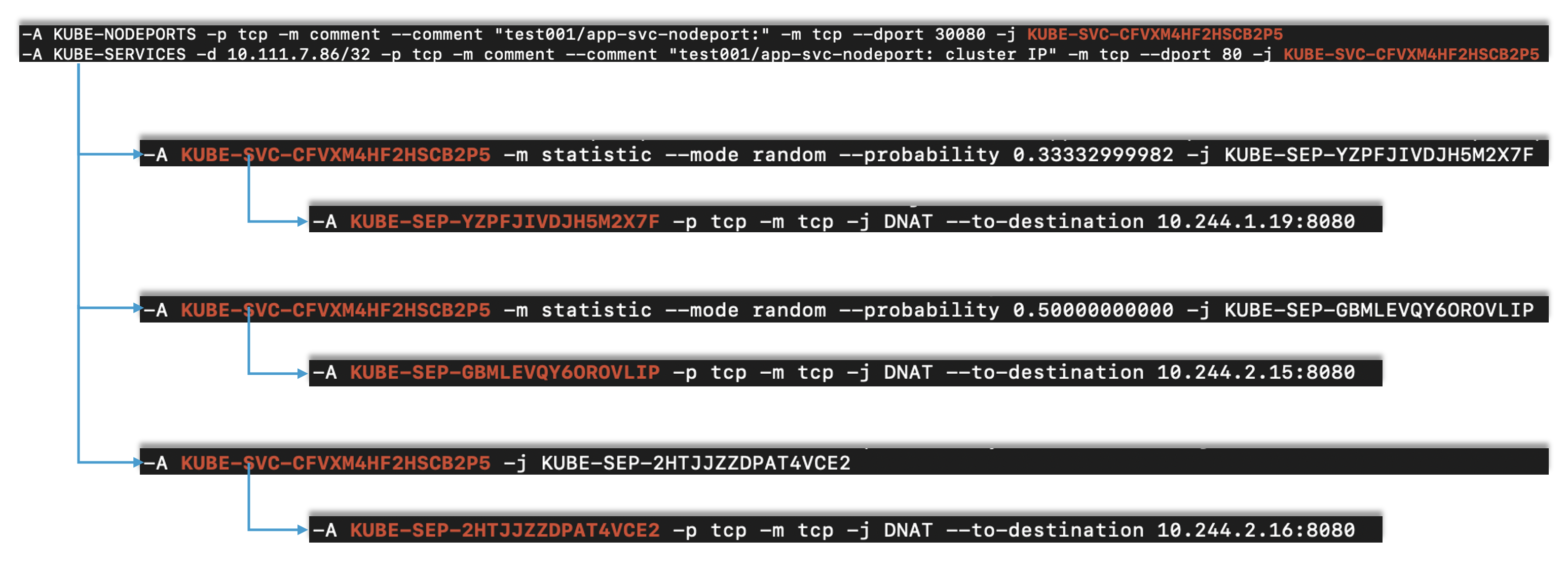
从转发链可以得出如下结论
-
NodePort 类型服务也支持 ClusterIP 类型,创建了一条 ClusterIP 规则供内部调用使用
-
NodePort 外部入口是 TCP 端口号
Network Policies
在同一个 namespace 下,kubernetes 默认是扁平的网络,所有 POD 之间可以互通,但通常生产中需要更细粒度的定义 POD 之间的网络,NetworkPolicy 结合 labels 定义 POD 之间网络通信方式。
DNS
Service/Pod DNS
// 1. deploy pod
kubectl create deployment nginx --image=nginx
kubectl create ns test01
kubectl create deployment nginx --image=nginx -n test01
// 2. expose service
kubectl expose deployment nginx --port=80 --name=nginx
kubectl expose deployment nginx --port=80 --name=nginx -n test01
// 3. deploy busybox
kubectl run busybox --image=busybox:1.28 --generator=run-pod/v1 --command -- sh -c "sleep 3600"
// 4. SVC DNS loopup
kubectl exec busybox -- nslookup nginx
Server: 10.96.0.10
Address 1: 10.96.0.10 kube-dns.kube-system.svc.cluster.local
Name: nginx
Address 1: 10.100.4.22 nginx.default.svc.cluster.local
kubectl exec busybox -- nslookup nginx.test01
Server: 10.96.0.10
Address 1: 10.96.0.10 kube-dns.kube-system.svc.cluster.local
Name: nginx.test01
Address 1: 10.111.85.96 nginx.test01.svc.cluster.local
// 5. Pod DNS loopup
kubectl exec busybox -- nslookup 10-244-2-102.nginx
Server: 10.96.0.10
Address 1: 10.96.0.10 kube-dns.kube-system.svc.cluster.local
Name: 10-244-2-102.nginx
Address 1: 10.244.2.102 10-244-2-102.nginx.default.svc.cluster.local
kubectl exec busybox -- nslookup 10-244-1-106.nginx.test01
Server: 10.96.0.10
Address 1: 10.96.0.10 kube-dns.kube-system.svc.cluster.local
Name: 10-244-1-106.nginx.test01
Address 1: 10.244.1.106 10-244-1-106.nginx.test01.svc.cluster.localTD