{
"id": 1,
"name": "International Inc Corporate Office",
"location": {
"lat": 51.5013673,
"lng": -0.1440787
},
"type": "headquarter",
"status": "1"
}API Design
目的
本部分通过 Apicurio 进行 API 设计。
创建 API
1. 登录 Apicurio,查看欢迎页面
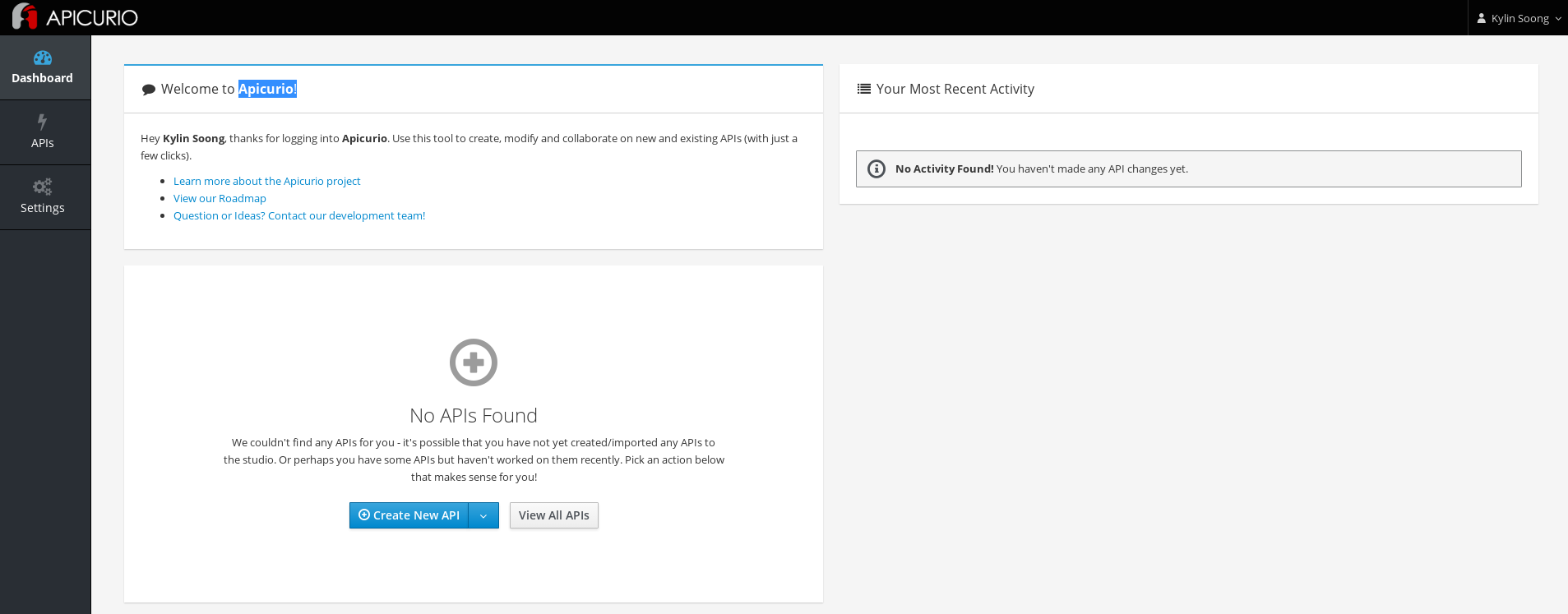
2. 点击 APIs,进入到 Create New API
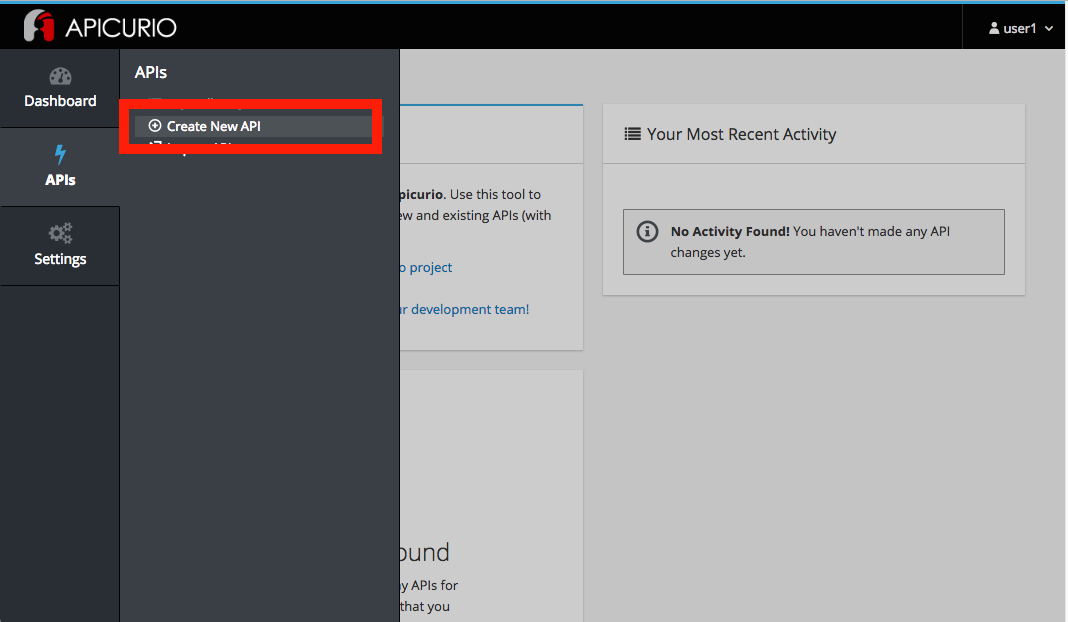
3. 在弹出的对话框中填入
-
Name:
Open API 3.0.2 -
Description:
Locations API -
Type:
Open API 3.0.2 -
Template:
Blank API
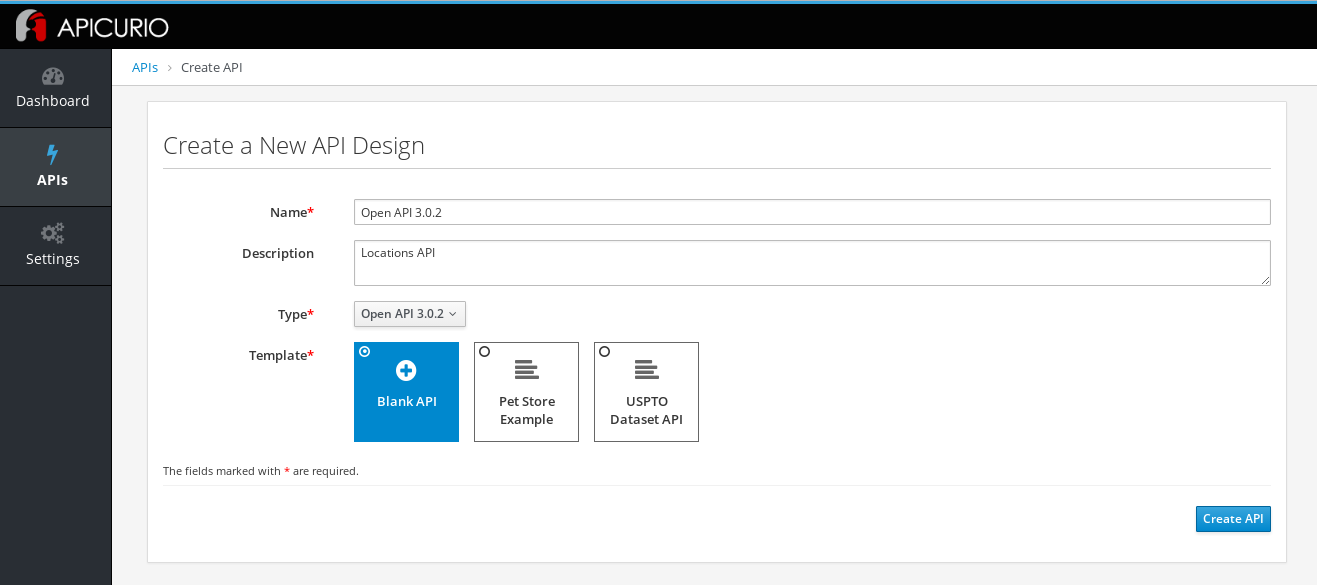
4. 点击 Create API 后,点击 Edit API
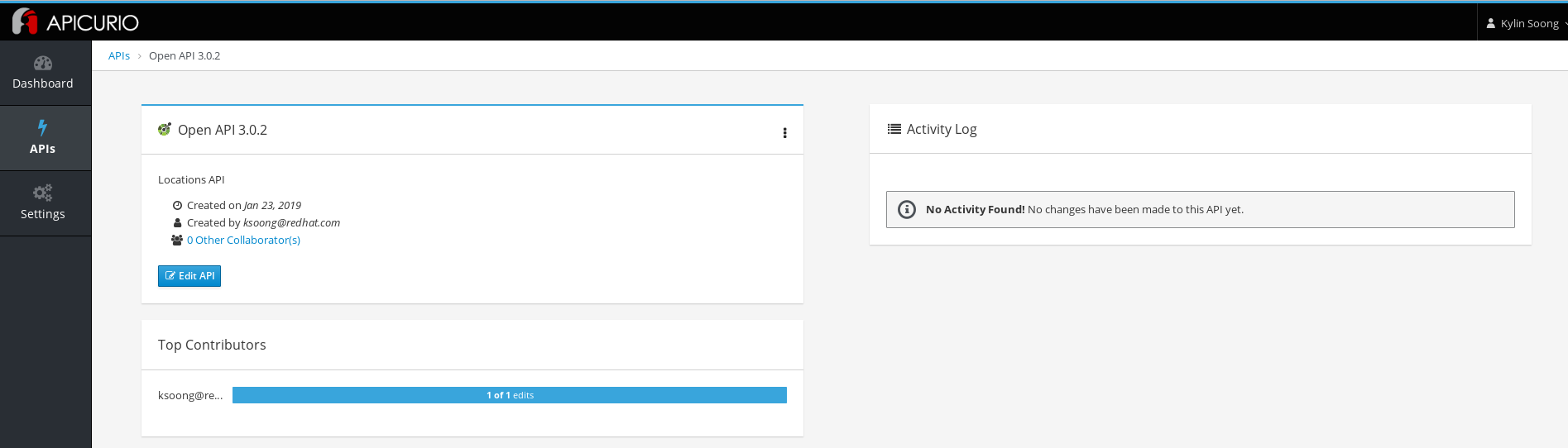
编辑 API
1. 点击左边 Add a data type 链接
2. Name 部分输入值 location
4. Choose to create a REST Resource with the Data Typ 部分选择 REST Resource
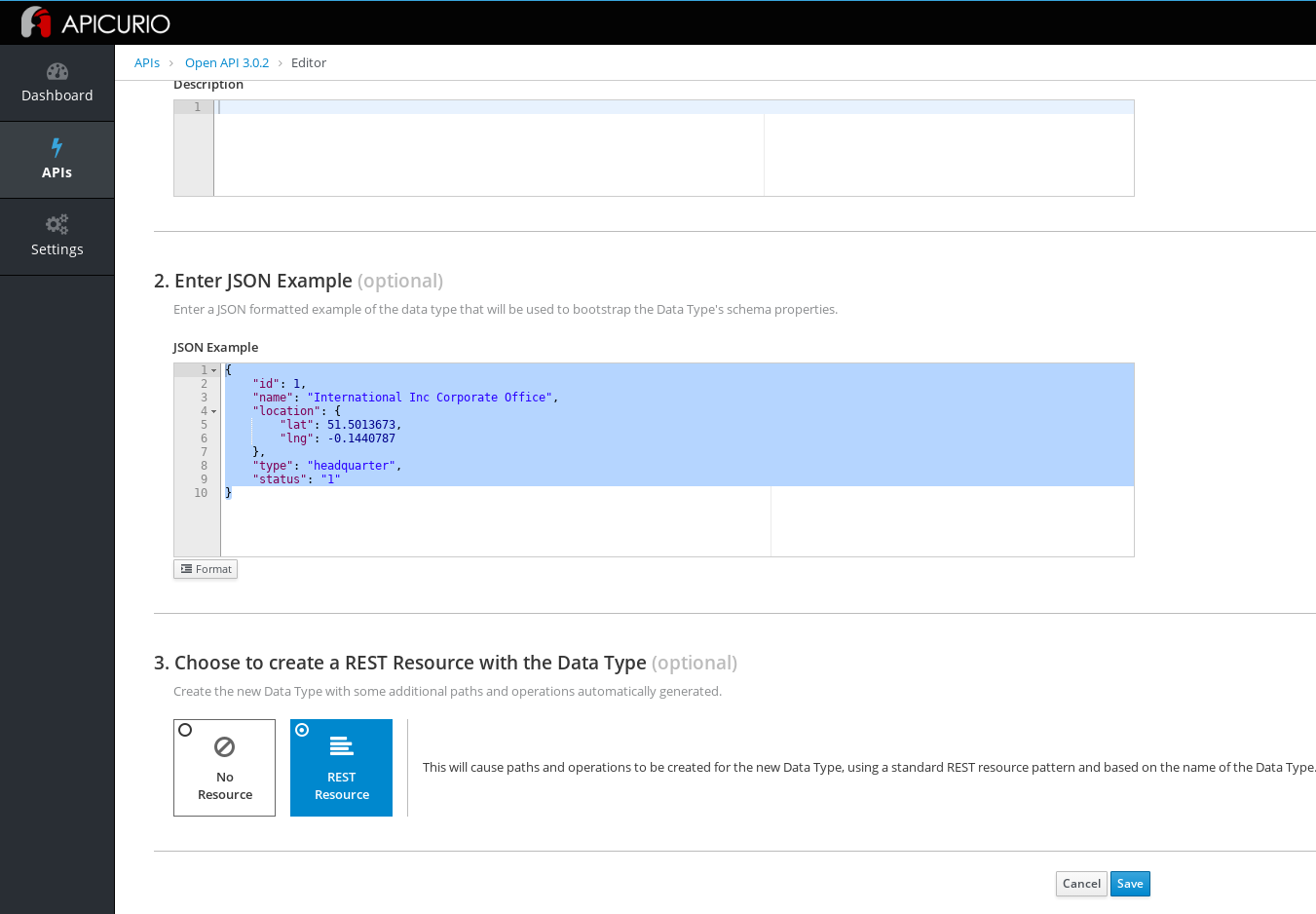
5. 点击 Save,设计的 API 如下图所示
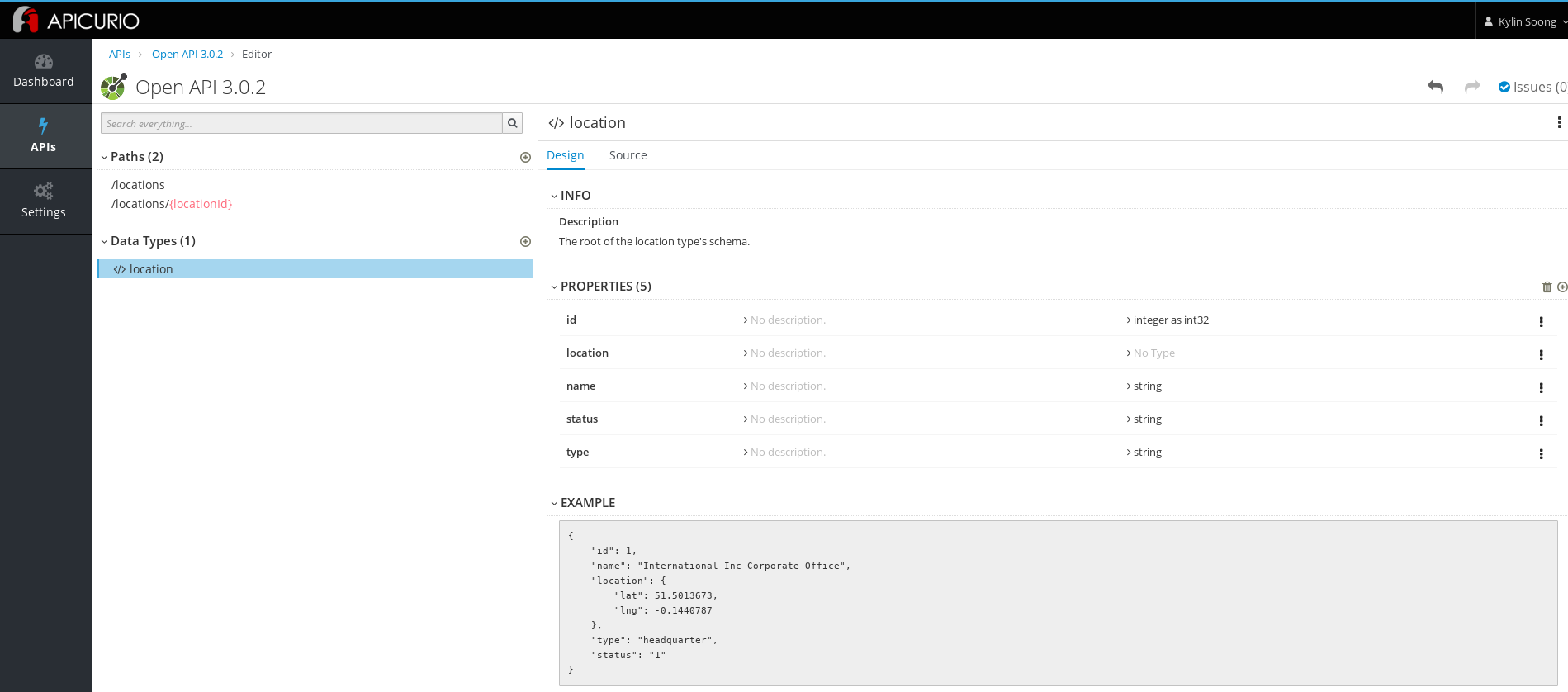
编辑方法
选择相应的 path,查看生成的方法,默认生成 GET 和 POST 方法,如下
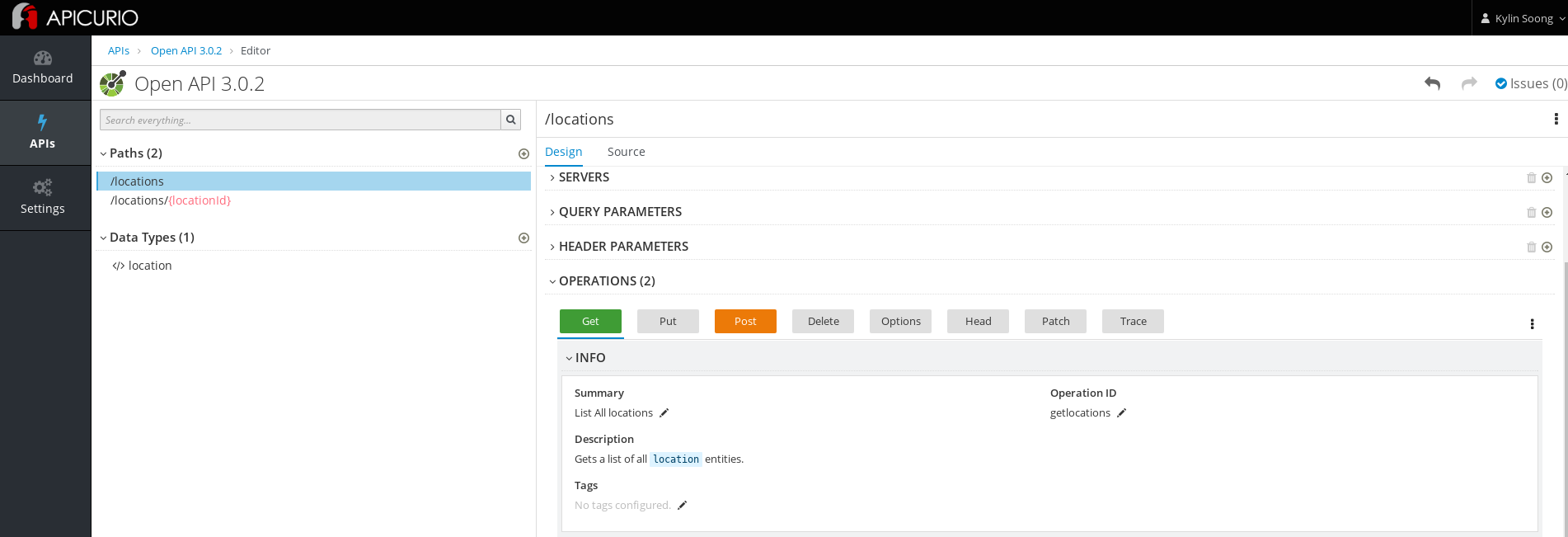
下载/推送到代码库
1. 选择 Download (JSON)
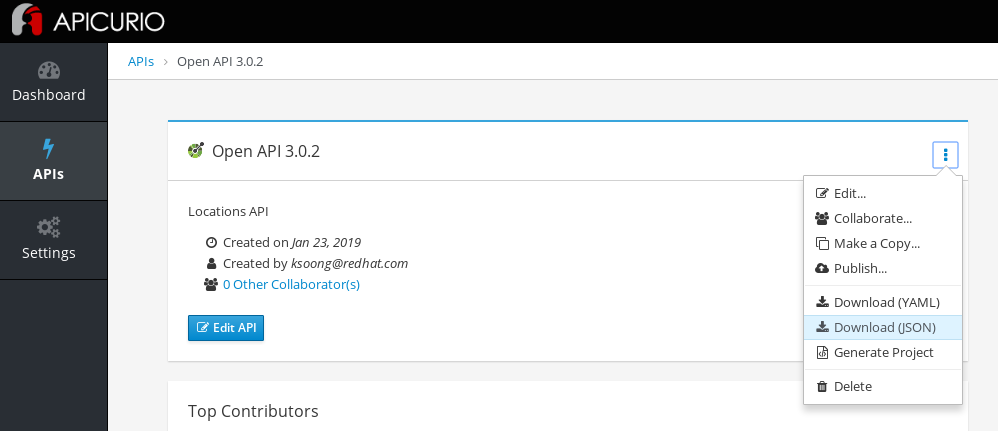
Open API 3.0.2.json 会下载到本地。
使用 JSON 编辑器格式化 JSON 文件,格式如下
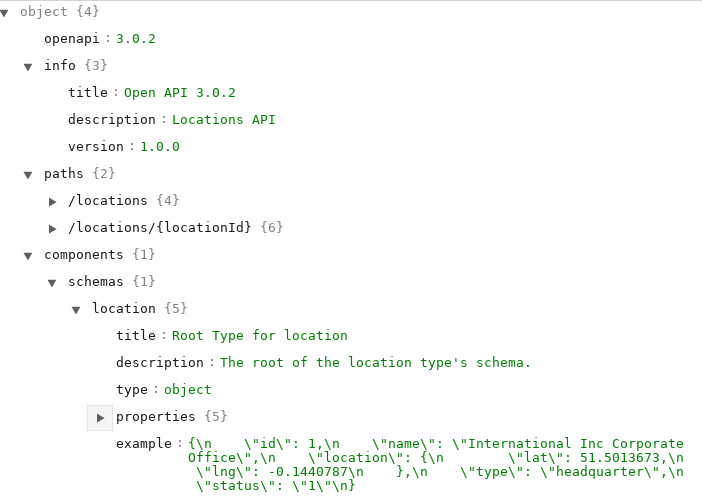
2. 选择 Generate Project,在弹出 Project Generation Wizard 界面中 Select Type 部分使用默认值
3. 点击 Next,在 Configure Project 页面选择
-
Type:
Thorntail JAX-RS -
Group ID:
org.example -
Artifact ID:
locations -
Java Package:
org.example.localtions
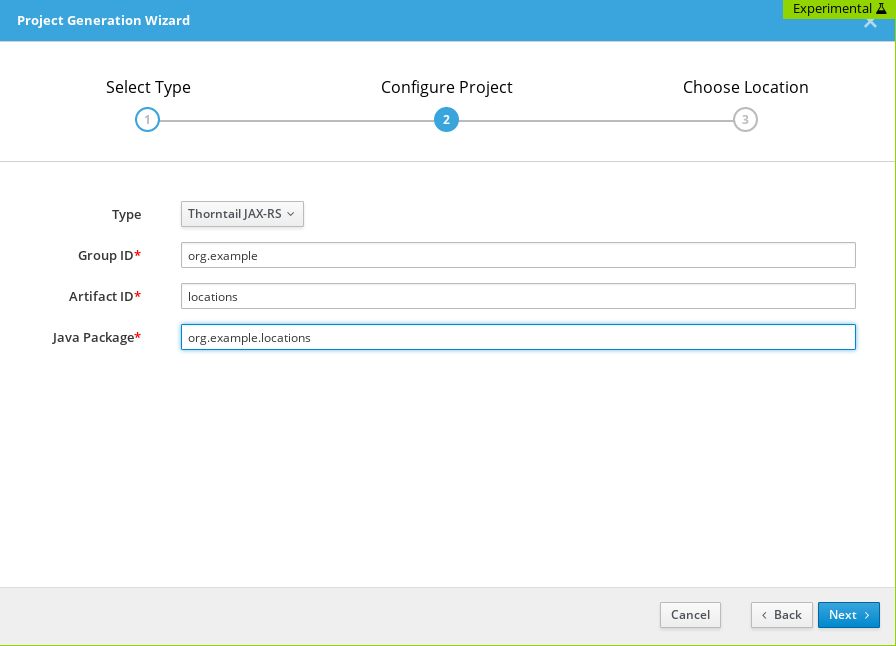
4. 点击 Next,在 Choose Location 页面选择 Download result as ZIP
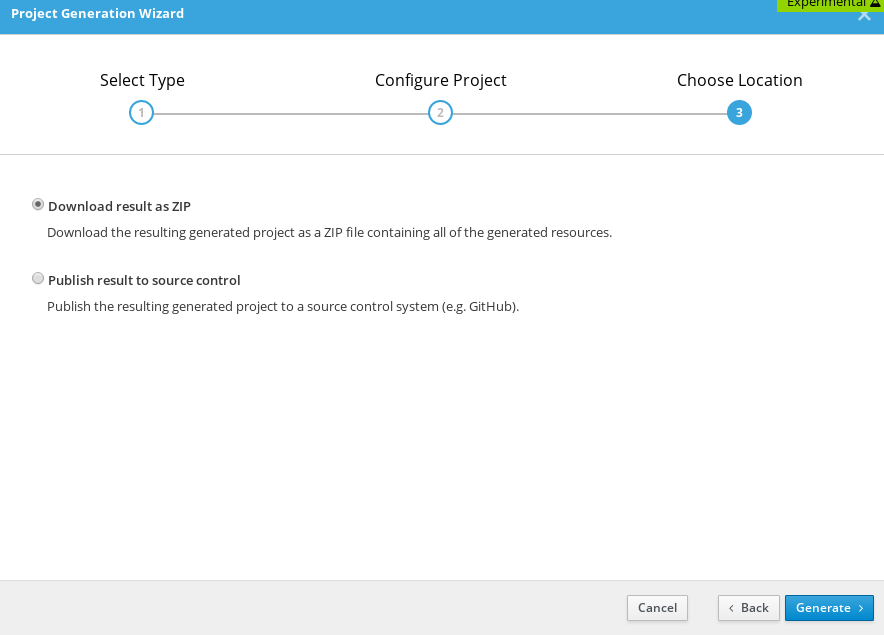
5. 点击 Generate 生成 Project
$ unzip locations.zip -d locations2. 查看生成的代码结构
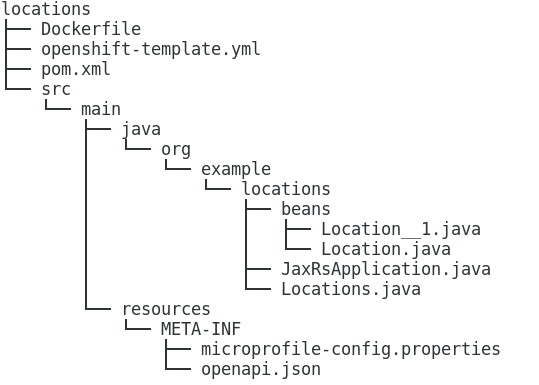
package org.example.locations;
import java.lang.String;
import javax.ws.rs.Consumes;
import javax.ws.rs.DELETE;
import javax.ws.rs.GET;
import javax.ws.rs.POST;
import javax.ws.rs.PUT;
import javax.ws.rs.Path;
import javax.ws.rs.PathParam;
import javax.ws.rs.Produces;
import javax.ws.rs.core.Request;
import javax.ws.rs.core.Response;
/**
* A JAX-RS interface. An implementation of this interface must be provided.
*/
@Path("/locations")
public interface Locations {
/**
* Gets a list of all `location` entities.
*/
@GET
@Produces("application/json")
Response getlocations();
/**
* Creates a new instance of a `location`.
*/
@POST
@Consumes("application/json")
void createlocation(Request data);
/**
* Gets the details of a single instance of a `location`.
*/
@Path("/{locationId}")
@GET
@Produces("application/json")
Response getlocation(@PathParam("locationId") String locationId);
/**
* Updates an existing `location`.
*/
@Path("/{locationId}")
@PUT
@Consumes("application/json")
void updatelocation(@PathParam("locationId") String locationId, Request data);
/**
* Deletes an existing `location`.
*/
@Path("/{locationId}")
@DELETE
void deletelocation(@PathParam("locationId") String locationId);
}