$ for i in {1..15} ; do curl -k "https://api-3scale-apicast-production.apps.example.com:443/rest/v1/vocabularies?lang=en&user_key=3216b09a465090b08eb872f8c2671d0c" ; done配置 Application Plans
什么是 Application Plans
Application Plans 对 API 消费者定义了不同的 API 管理策略,包括访问权限、登录步骤、可接入的端点及资源、及记费模型等。牛津大学 API 门户 API 是一个很好的示例,如下图:
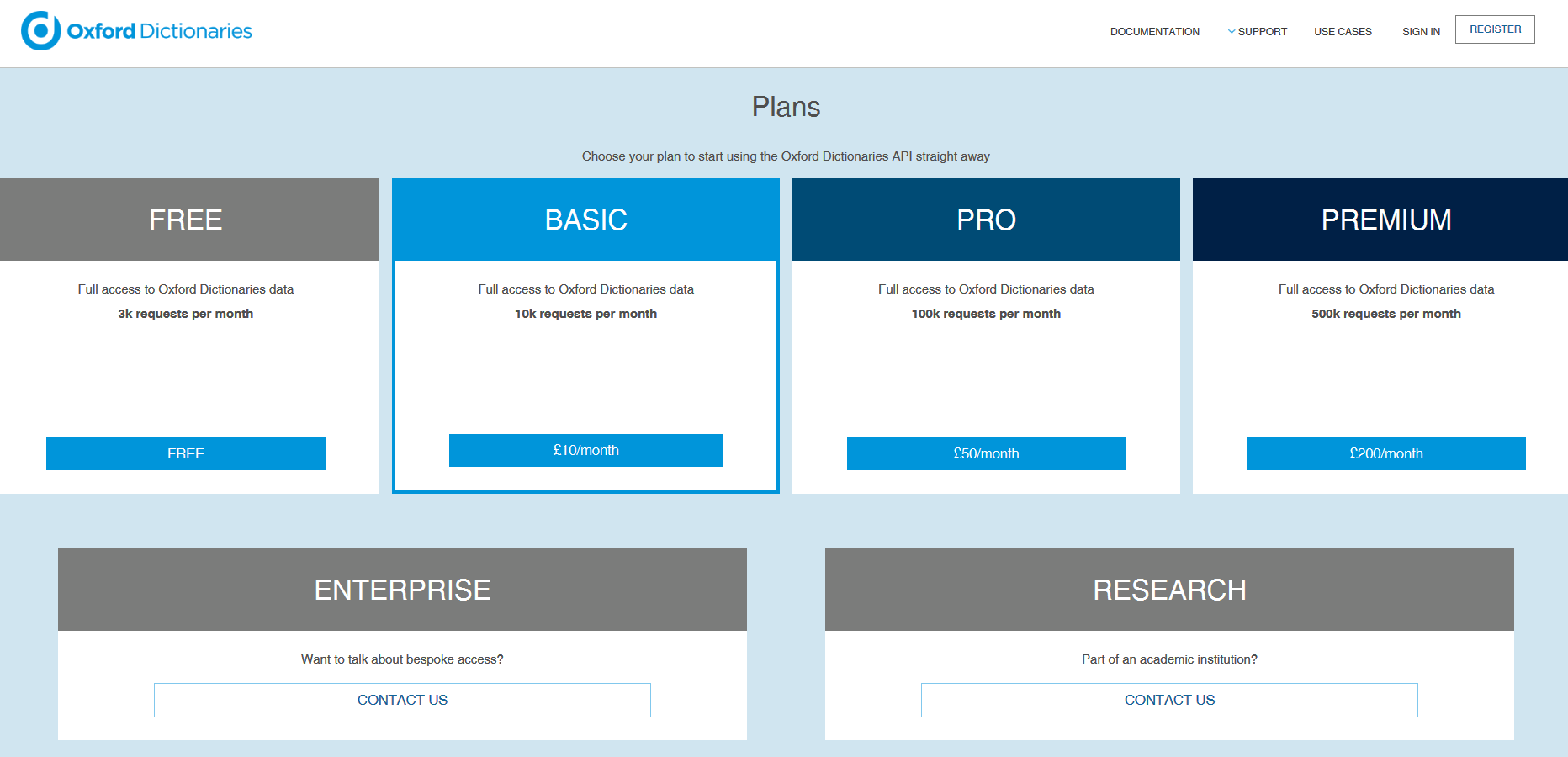
3Scale 定义了灵活的 Application Plans 管理计划,可以配置不同的策略。
目的
本部分继续前面的实验,基于 Finto API 进行,在 3Scale 管理门户进行配置 Application Plans, 具体创建两个 Application Plan:
-
Public - 有限制,每小时最多访问 10 次
-
Premium - 没有任何限制
Application Plans 配置
Public Plan
-
登录管理门户,选择
API→Overview -
在 Published Application Plans 部分,点击
Create Application Plan -
Name栏输入 Public Plan -
System name栏输入 public_plan -
Applications require approval?选择 Y -
点击
Create Application Plan按钮创建 Plan
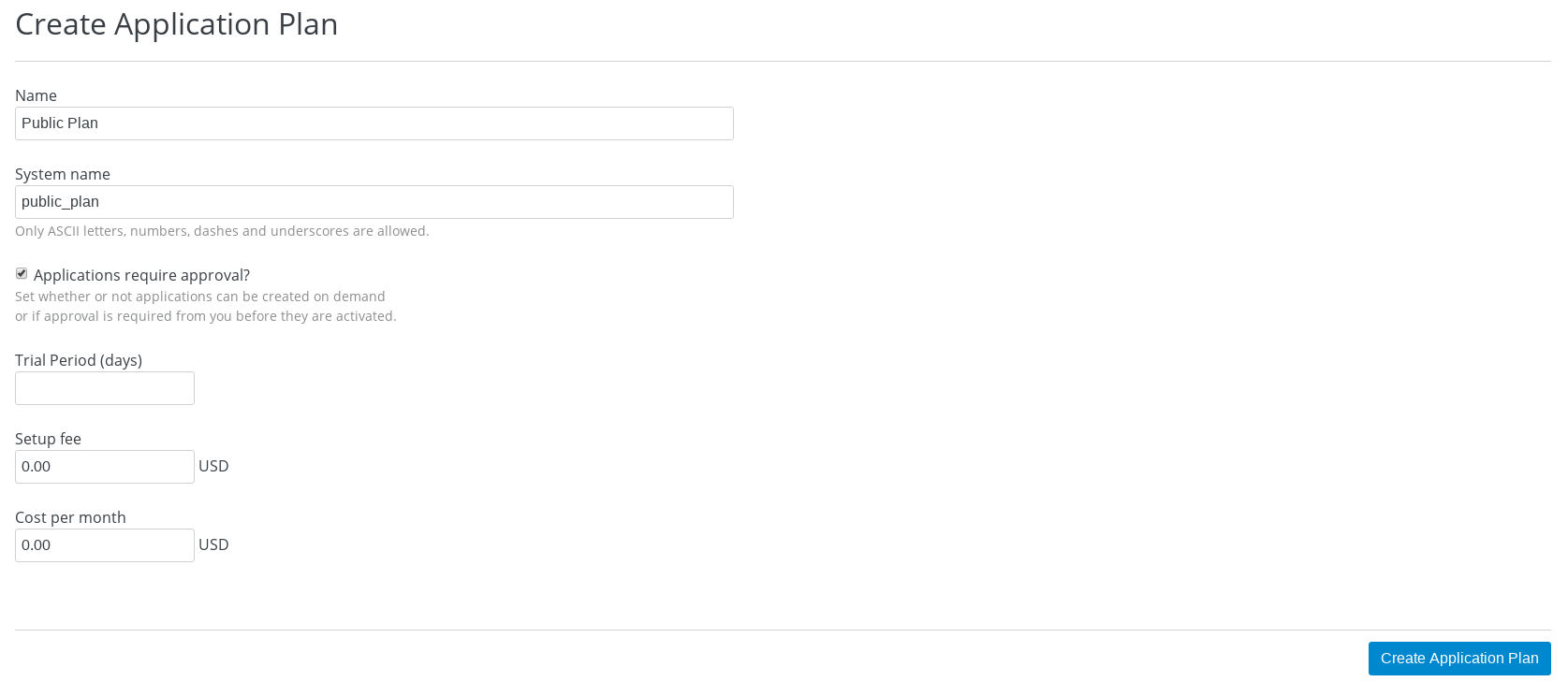
-
点击
Publish,发布 Application Plan -
在 Application Plans 列表中点击
Public Plan,打开新创建的 Application Plan -
在
Metrics, Methods & Limits设定GET /vocabulariesEnabled 为 false -
点击
GET /vocabularies→Limits (1)→New usage limit创建一个新的限制
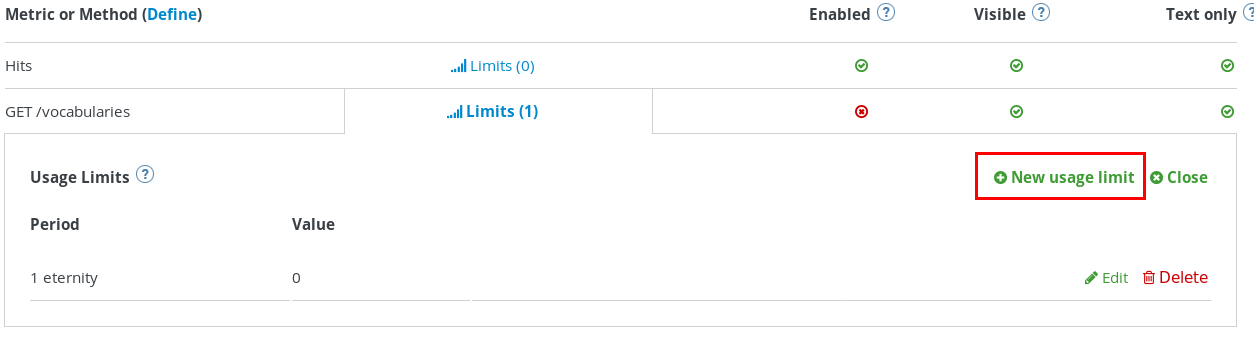
-
Period栏选择 Hour -
Max. value栏选择 10 -
点击
Create usage limit -
在
Features部分定义了三个 Features:Unlimited Greetings、24/7 support、Unlimited calls,可以对这些 Features 进行 Enable,Edit 或删除
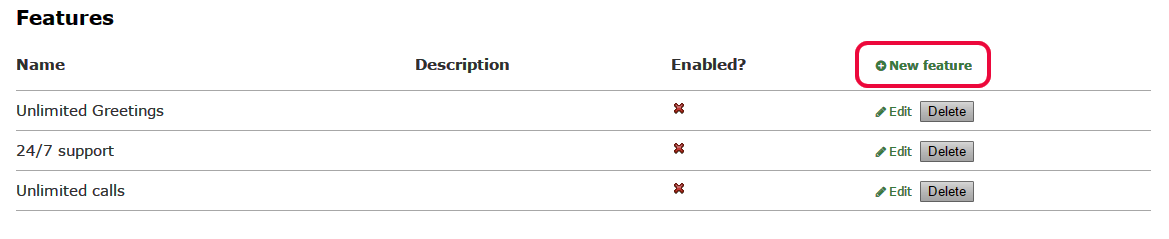
-
点击
New feature按钮 -
Name- API Promotional Campaign -
System name- api_promotion -
Description- API Promotional Campaign
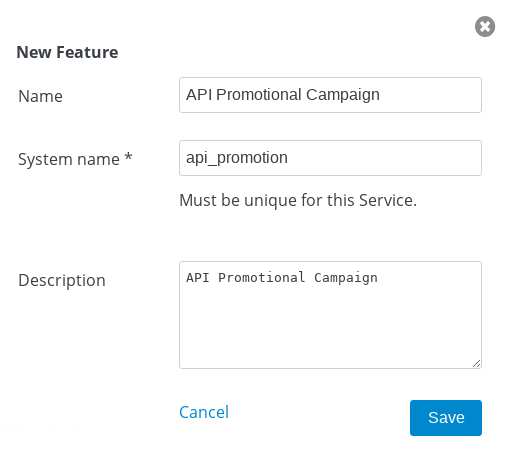
-
点击
Save按钮 -
点
Enabled选择框
Premium Plan
类似创建 Public Plan,
-
登录管理门户,选择
API→Overview -
在 Published Application Plans 部分,点击
Create Application Plan -
Name栏输入 Premium Plan -
System name栏输入 premium_plan -
Applications require approval?选择 Y -
点击
Create Application Plan按钮创建 Plan
发布 Plan
Public 和 Premium Plan 默认都是在 hidden 状态,如下图
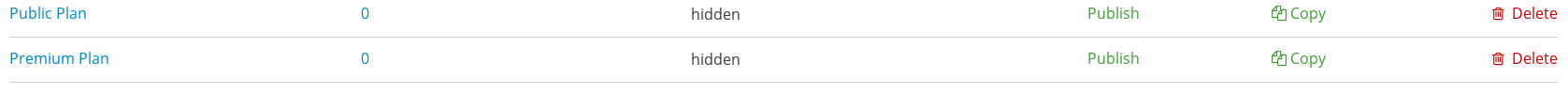
在管理门户中选择 API → Applications → Application Plans 可以进入到如上界面,点击对应绿色 Publish 链接可以发布 Plan。
管理开发者账户
本部分创建一个开发者账户,关联两个 App,两个 App 分别关联两个 Plan。
Developer 创建
-
选择
Audience→Accounts→Listing -
点击
Create按钮
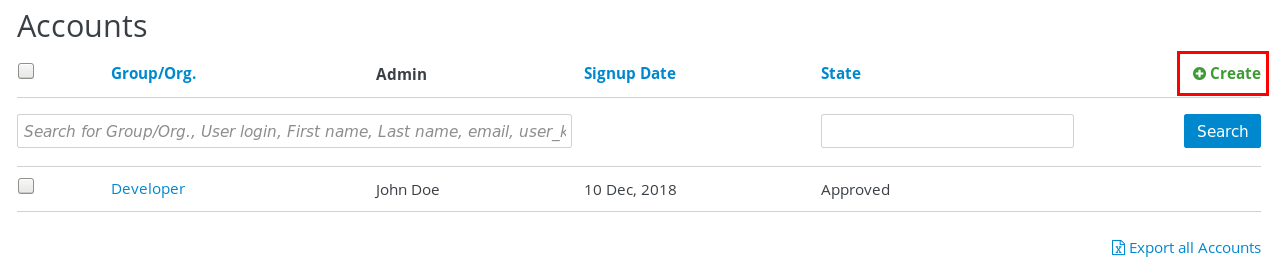
-
在用户名、邮件、密码、描述等输入如下信息
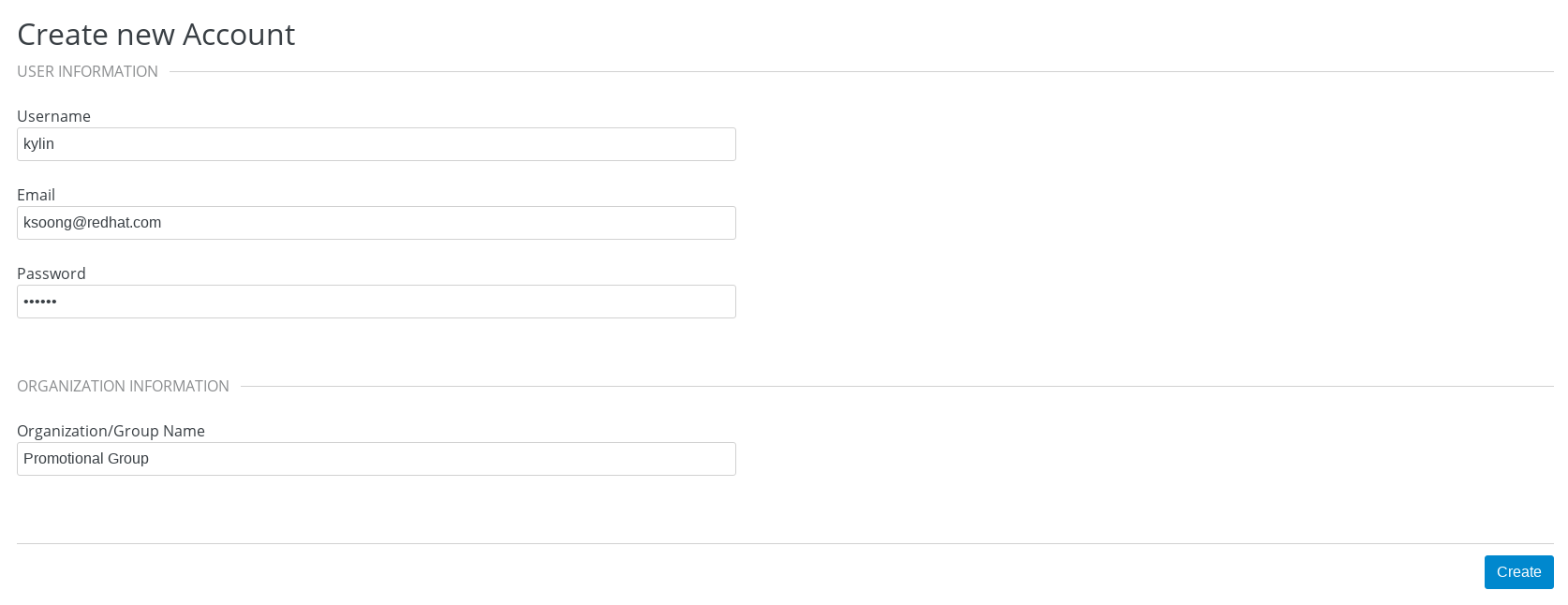
-
点击
Create完成创建 -
查看创建的开发者账户,关联了一个应用,一个用户
Public App 创建
本部分删除之前创建的默认 Application, 同时创建一个新的 application 关联到 Public Plan。
-
点击
1 Application链接 -
点击应用名称
Promotional Group’s App -
点击应用名称旁边编辑按钮
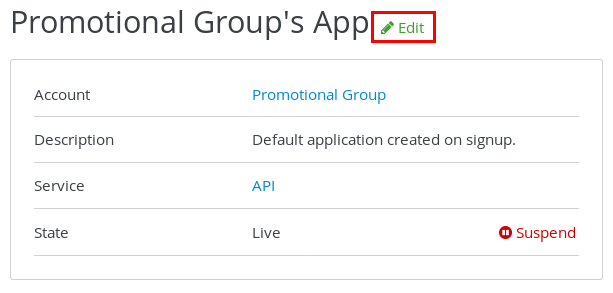
-
点击
delete删除应用 -
选择
Audience→Accounts→Listing,点击 organization/group 名称Promotional Group -
点击
0 Application链接,点击Create Application按钮 -
在 Application plan 下拉单中选择 Public Plan
-
在 Name 栏输入 Public App
-
在 Description 栏输入描述内容
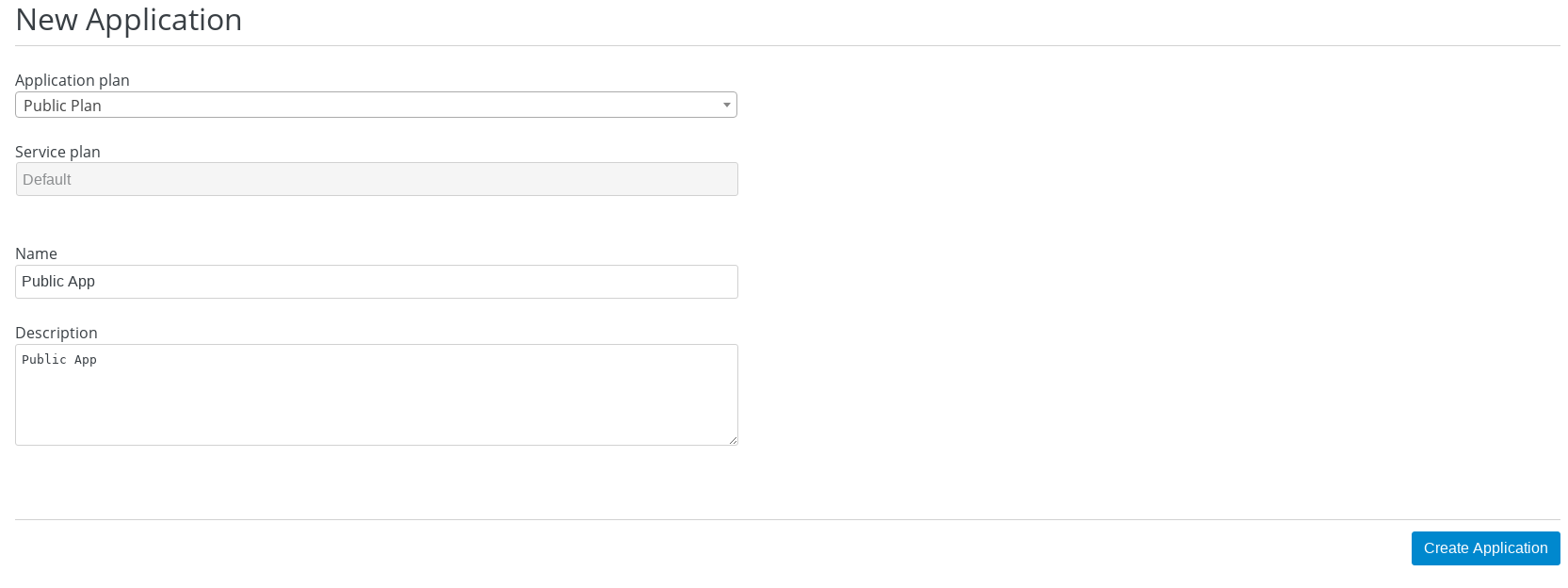
-
点击
Create Application创建应用 -
在 Public App 界面查看,右侧关联的 Application Plan 是 Public Plan,API Credentials 部分生成了一个 User Key,记录此 Key,后续测试部分会用到。
-
在
State部分点击Accept按钮,确保状态为 Live
Premium App 创建
类似 Public App 创建步骤,
-
选择
Audience→Accounts→Listing,点击 organization/group 名称Promotional Group -
点击
0 Application链接,点击Create Application按钮 -
在 Application plan 下拉单中选择 Premium Plan
-
在 Name 栏输入 Premium App
-
在 Description 栏输入描述内容
-
点击
Create Application创建应用 -
在 Premium App 界面查看,右侧关联的 Application Plan 是 Premium Plan,API Credentials 部分生成了一个 User Key,记录此 Key,后续测试部分会用到。
-
在
State部分点击Accept按钮,确保状态为 Live
Application Plan 测试
$ for i in {1..15} ; do curl -k "https://api-3scale-apicast-production.apps.example.com:443/rest/v1/vocabularies?lang=en&user_key=351435e1f293b48b9648b91c2b2e375d" ; done
...
Limits exceeded
Limits exceeded
Limits exceeded
Limits exceeded$ curl -k -v "https://api-3scale-apicast-production.apps.example.com:443/rest/v1/vocabularies?lang=en&user_key=351435e1f293b48b9648b91c2b2e375d"
* About to connect() to api-3scale-apicast-production.apps.example.com port 443 (#0)
* Trying 10.66.208.102...
* Connected to api-3scale-apicast-production.apps.example.com (10.66.208.102) port 443 (#0)
* Initializing NSS with certpath: sql:/etc/pki/nssdb
* skipping SSL peer certificate verification
* SSL connection using TLS_ECDHE_RSA_WITH_AES_128_GCM_SHA256
* Server certificate:
* subject: CN=*.apps.example.com
* start date: Oct 21 00:08:06 2018 GMT
* expire date: Oct 20 00:08:07 2020 GMT
* common name: *.apps.example.com
* issuer: CN=openshift-signer@1540080138
> GET /rest/v1/vocabularies?lang=en&user_key=351435e1f293b48b9648b91c2b2e375d HTTP/1.1
> User-Agent: curl/7.29.0
> Host: api-3scale-apicast-production.apps.example.com
> Accept: */*
>
< HTTP/1.1 429 Too Many Requests
< Server: openresty/1.13.6.2
< Date: Wed, 23 Jan 2019 15:06:16 GMT
< Content-Type: text/plain; charset=utf-8
< Transfer-Encoding: chunked
< Retry-After: 3224
< Set-Cookie: 9003998018e00c416f6584930dc9eead=6e88181200be61fd983c6637d904d677; path=/; HttpOnly
<
* Connection #0 to host api-3scale-apicast-production.apps.example.com left intact
Limits exceeded$ for i in {1..15} ; do curl -k "https://api-3scale-apicast-production.apps.example.com:443/rest/v1/types?lang=en&user_key=351435e1f293b48b9648b91c2b2e375d" ; done