Tips for debug Teiid source code
1. Use Embedded, rather than JBoss server
Teiid Embedded is a light-weight version of Teiid, it contain an easy-to-use JDBC Driver and an embedded the Query Engine. The Embedded mode supply almost all Teiid features without JEE JBoss Container involved. So for Debug source code purpose, there is no reason to set up Debug environment in JBoss Server.
Sample code snippets:
EmbeddedServer server = new EmbeddedServer();
...
server.addTranslator("translator-h2", factory);
server.addConnectionFactory("java:/accounts-ds", ds);
...
EmbeddedConfiguration config = new EmbeddedConfiguration();
server.start(config);
...
Connection conn = server.getDriver().connect("jdbc:teiid:ResultsCachingH2VDB", info);
https://github.com/teiid/teiid-embedded-examples have several examples which can help you set up a debug environment quickly.
2. Set a larger TimeSlice
By default, QueryProcessor assume the TimeSlice between RequestWorkItem and QueryProcessor are 2 seconds, if the time exceed 2 seconds the ExpiredTimeSliceException will throw, so set a larger TimeSlice is a prerequisite.
EmbeddedConfiguration config = new EmbeddedConfiguration();
config.setTimeSliceInMilli(Integer.MAX_VALUE);
3. Enable Logging
Logging is first steps for reading code, EmbeddedHelper is a example that supply static logger metod, A simple way of enable logger is
EmbeddedHelper.enableLogger(Level.ALL);
4. Import javacc QueryParser depends
If you want to debug Teiid Engine Source Code, the first steps is import javacc QueryParser depends, or else your code will have complie error, once build Teiid Source code success, extrct QueryParser depends from teiid-engine-VERSION-SNAPSHOT.jar, package it as a separate jar, add to Teiid Engine class path:
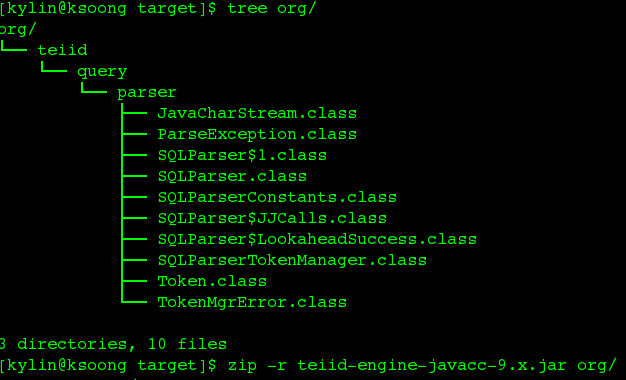
As above figure, teiid-engine-javacc-9.x.jar will be generated, add it to classpath.
5. Set Breakpoint to debug Engine
As below figure, set the Breakpoint Engine’s Entry Mehod org.teiid.dqp.internal.process.DQPCore around line 245
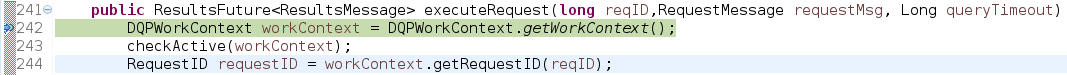
RequestMessage as parameter be passed from client which wrapped a sql command, ResultsFuture
teiid-mind-map ‘Statement execute Query’ section has a mind map which can help to debug the engine.
6. Disable Client Ping
By default, the Client ping are enabled for guaranteeing each client session has a relevant active server session(server hung, networking limited, connection reset will cause server session lose). In order to simplify debuging, add System properties to disable Client Ping:
-Dorg.teiid.sockets.DisablePing=false
7. How to run specific junit test class and arquillian test class
- An example of run specific junit test class
cd test-integrations/common
mvn -Dtest=TestSystemVirtualModel clean test
- An example of run specific junit test method
cd test-integrations/common
mvn -Dtest=TestSystemVirtualModel#testFunctions clean test
NOTE: With
-Dreplace_expected=trueoption in above junit test can quick fix integration test failure if the system schema have be changed.
- An example of run arquillian test
cd test-integrations/common
mvn clean test -P arquillian-tests
- An example of run specifc arquillian test class
cd test-integrations/common
mvn -Dtest=IntegrationTestDeployment clean test -P arquillian-tests