<profile>
<id>guvnor-m2-repo</id>
<repositories>
<repository>
<id>guvnor-m2-repo</id>
<name>BRMS Repository</name>
<url>http://localhost:8080/decision-central/maven2/</url>
<layout>default</layout>
<releases>
<enabled>true</enabled>
<updatePolicy>always</updatePolicy>
</releases>
<snapshots>
<enabled>true</enabled>
<updatePolicy>always</updatePolicy>
</snapshots>
</repository>
</repositories>
</profile>Maven 配置设置
Table of Contents
架构说明
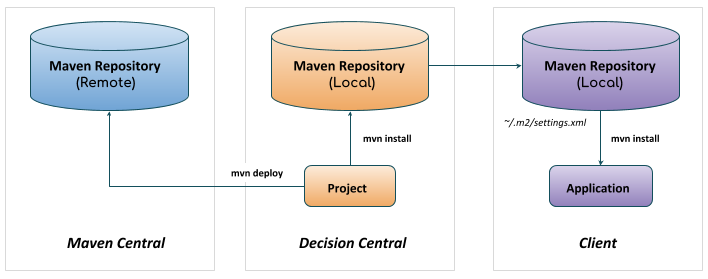
从 drools 6 开始,规则的发布使用基于 Maven 的架构,Drools Decision Central 会提供一个 Maven 仓库,保存着所有发布版本的规则(以 kjar)的形式保存,Decision Central 也可以将规则发布到远程 Maven 仓库,例如企业内部的仓库;客户端应用如果想加载规则,则只需要配置 Maven setting.xml 后在自己的工程中添加一个依赖。
setting.xml 配置
添加 profile
|
Note
|
The updatePolicy can be always", "daily" (default), "interval:XXX" (in minutes) or "never" (only if it doesn’t exist locally).
|
配置 server
It is either needed to turn on pre-emptive authentication for the repository server by
<server>
<id>guvnor-m2-repo</id>
<username>kylin</username>
<password>password1!</password>
<configuration>
<wagonProvider>httpclient</wagonProvider>
<httpConfiguration>
<all>
<usePreemptive>true</usePreemptive>
</all>
</httpConfiguration>
</configuration>
</server>or set Authorization HTTP header with Base64 encoded credentials
<server>
<id>guvnor-m2-repo</id>
<configuration>
<httpHeaders>
<property>
<name>Authorization</name>
<!-- Base64-encoded "kylin:password1!" -->
<value>Basic a3lsaW46cGFzc3dvcmQxIQ==</value>
</property>
</httpHeaders>
</configuration>
</server>本地加载规则
在本地工程中添加依赖配置:
<dependency>
<groupId>com.sample</groupId>
<artifactId>helloworld</artifactId>
<version>1.0.0</version>
</dependency>