创建 VM 实例
-
登录 OpenStack 管理控制台,选择
Project→Instances,在右上角点击Launch Instance按钮,进入 Launch Instance 界面,输入 Instance Name: demo,Count: 1
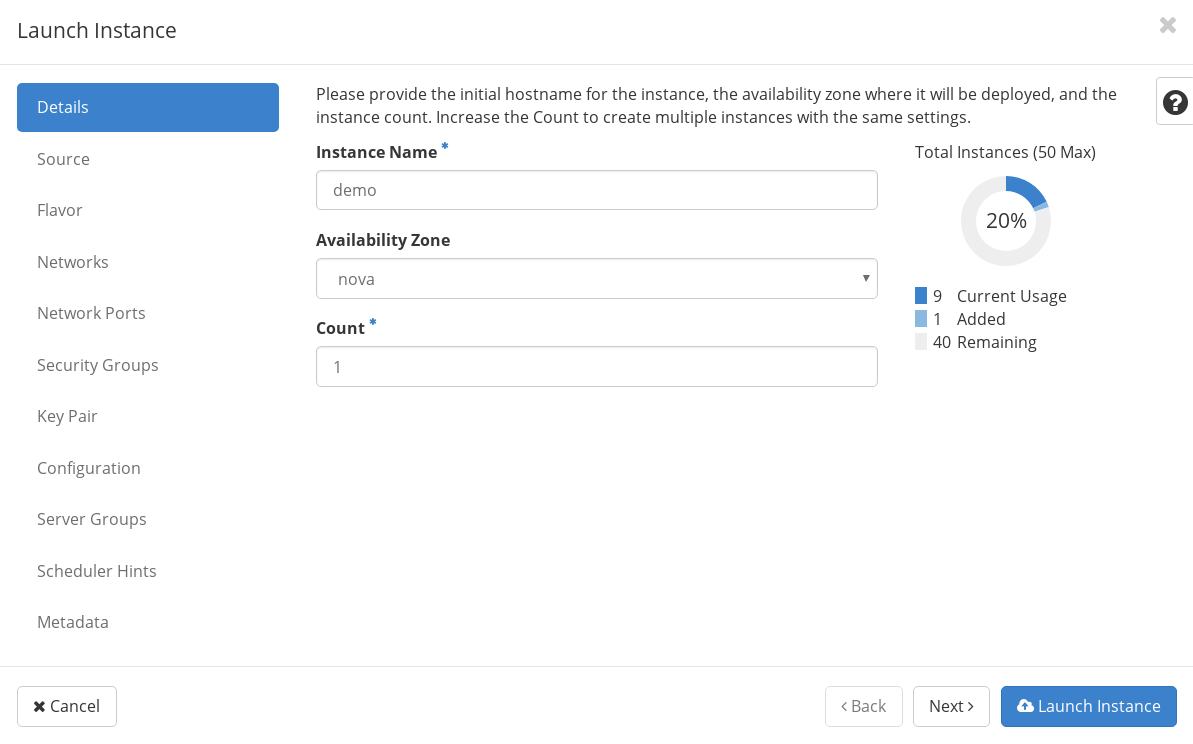
-
在 Launch Instance 界面选择
Source,在 Select Boot Source 下拉选项中选择Image,Create New Volume 选择NO,在可用的 Image 下拉列表中选择 rhel 7.2,点击右边加号按钮
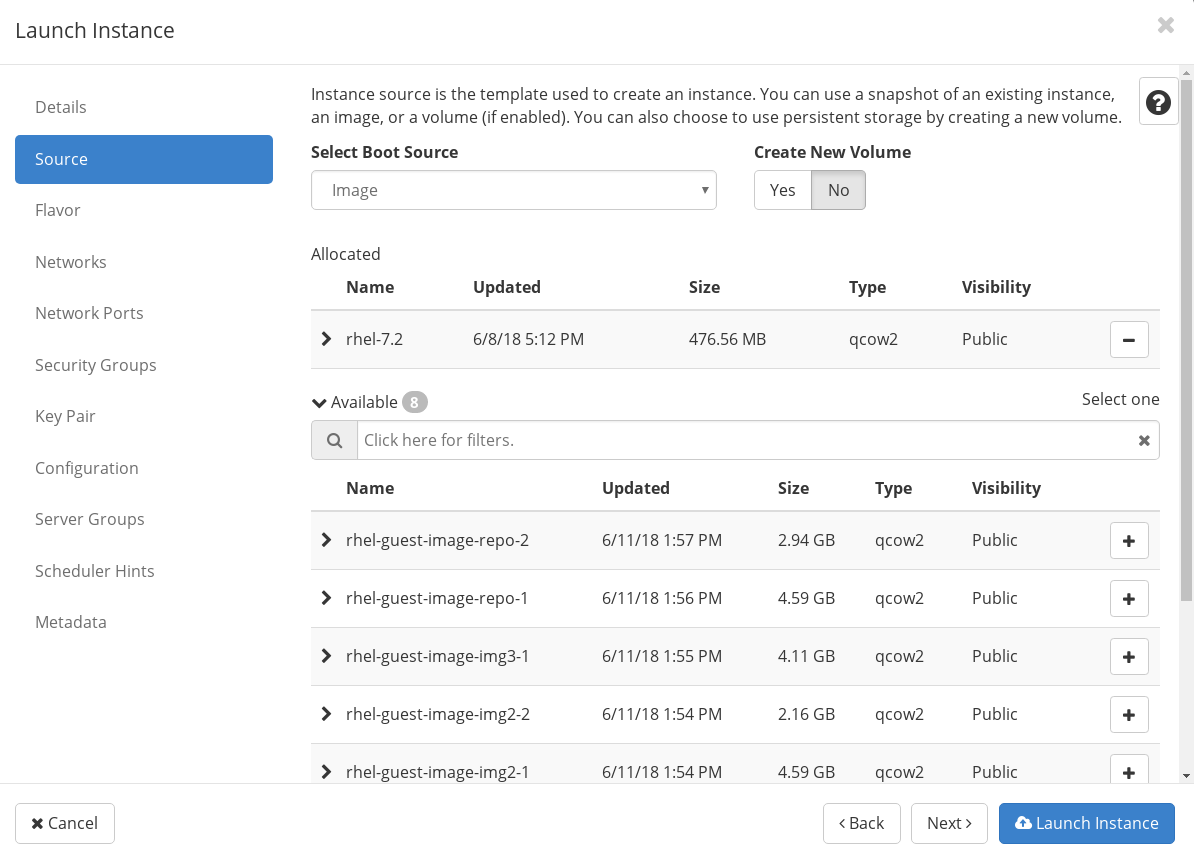
-
同样在Launch Instance 界面选择
Flavor,在下拉列表中选择m1.openshift
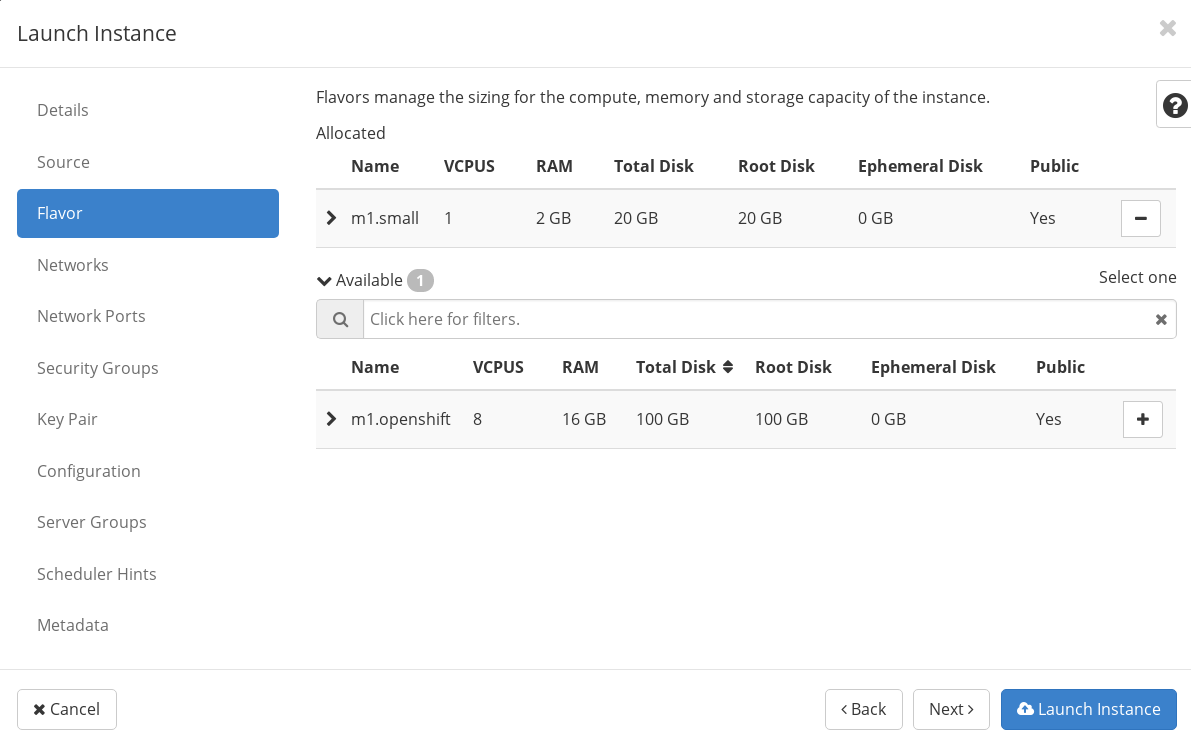
点击右下角 Launch Instance 按钮开始创建 VM 实例,等待 1 - 2 分钟 VM 创建会完成。